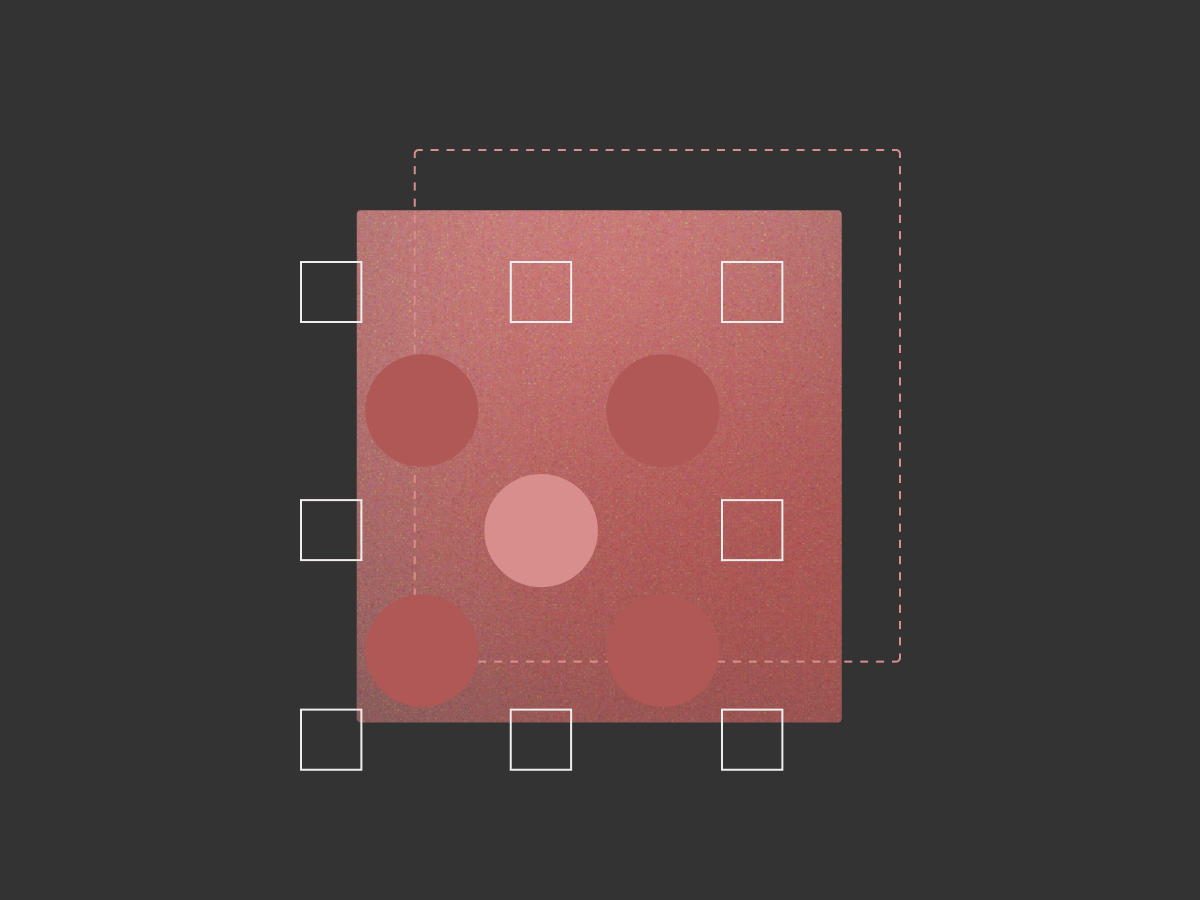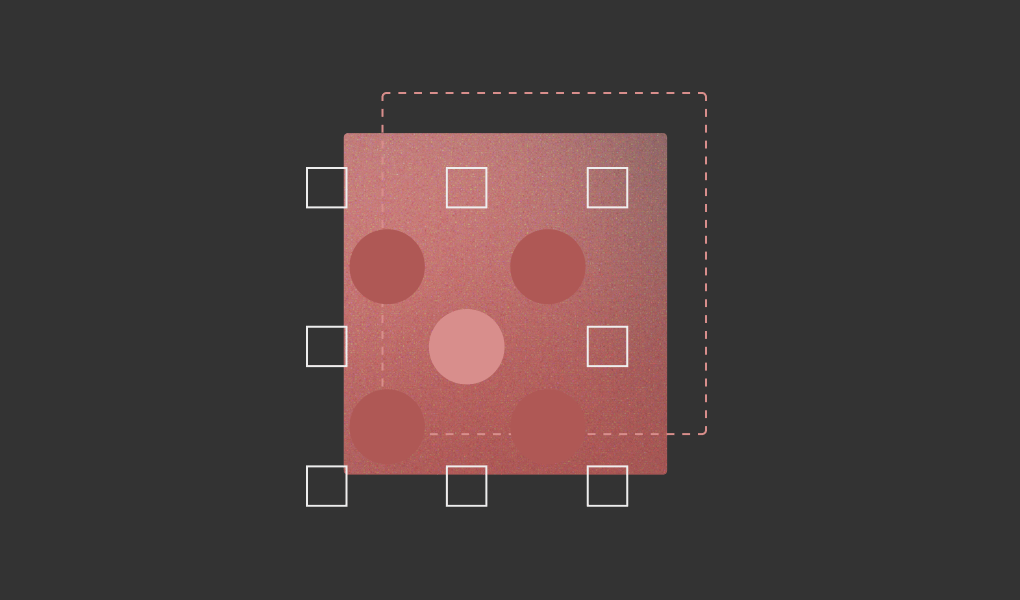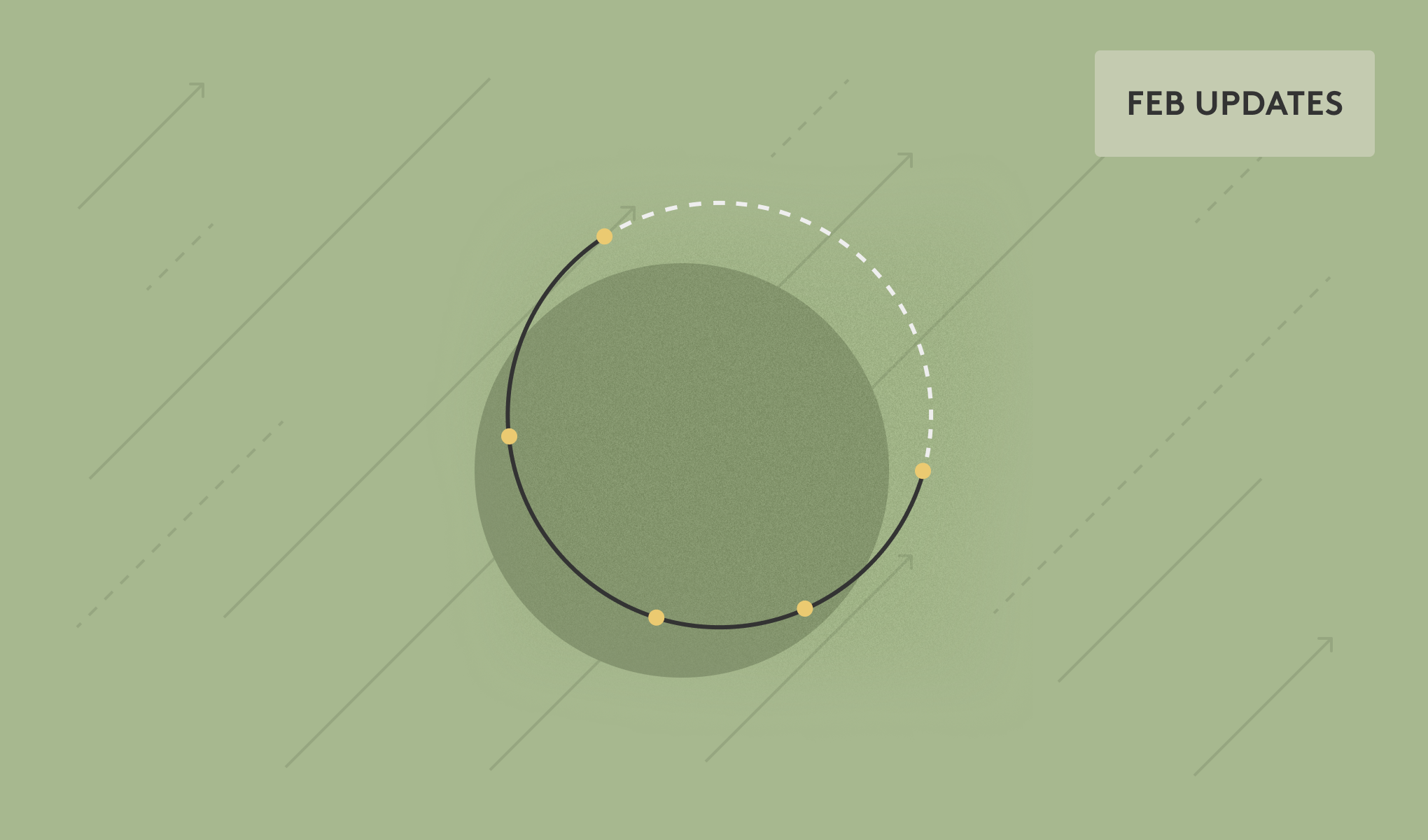What is Google Drive DLP?
Google Drive DLP (Data Loss Prevention) helps organizations protect sensitive information from being accidentally or maliciously shared, leaked, or accessed inappropriately. DLP consists of the policies, procedures, and technology required to execute a DLP strategy.
The primary goal of DLP is to detect and prevent data breaches or data exfiltration. It allows organizations to identify, monitor, and automatically protect sensitive content such as:
- Personally identifiable information (PII)
- Payment card information (PCI)
- Health records (PHI)
- Confidential business documents
Why do I need DLP for Google Drive?
Implementing a DLP (Data Loss Prevention) strategy for Google Drive is essential for any organization that handles sensitive data and relies on Google services for communication and collaboration. Here is why companies need a DLP strategy:
Protect sensitive data from accidental exposure
Google Drive users regularly exchange and store information such as:
- Personally Identifiable Information (PII)
- Health and financial records
- Intellectual property (IP)
- Customer data
Without a DLP strategy, this data is vulnerable to:
- Being shared externally by mistake
- Sent to the wrong recipient via email
- Being uploaded to shared drives with insufficient access restrictions
A good DLP strategy proactively identifies and prevents these risks, reducing the chance of accidental data leaks.
Enforce regulatory compliance
Organizations must comply with a variety of regulations, including:
- GDPR (General Data Protection Regulation)
- HIPAA (Health Insurance Portability and Accountability Act)
- CCPA (California Consumer Privacy Act)
- PCI-DSS (Payment Card Industry Data Security Standard)
A successful DLP strategy helps enforce compliance policies automatically, by:
- Detecting sensitive data like credit card or health information
- Preventing unauthorized sharing or emailing
- Generating audit logs for regulatory reporting
Gain visibility into data flows
Google Drive makes collaboration seamless, but it also increases the risk of unmonitored data sharing. A DLP strategy allows you to:
- See where sensitive data lives
- Identify policy violations or risky behaviors
- See suspicious activity faster
This visibility is crucial for managing data risk and ensuring that employees operate within secure boundaries.
Reduce the risk of breaches and insider threats
While Google provides strong infrastructure-level security, human error and insider threats remain top causes of data loss. A DLP strategy:
- Detects risky behaviors (e.g., downloading large volumes of sensitive files)
- Prevents data from being exported to personal accounts
- Enables escalation workflows for investigation and response
This acts as a last line of defense before data leaves your environment.
Automate data protection at scale
Manual data security enforcement is impossible at scale. A successful approach to DLP will provide automated workflows so you can:
- Apply consistent protection policies across the company
- Automatically remediate violations (e.g., warn, block)
- Customize rules for different departments (e.g., Finance vs. HR)
This enables scalable and repeatable controls, reducing reliance on training and manual checks.
Does Google offer built-in DLP features?
Yes, Google Drive includes built-in Data Loss Prevention (DLP) features, particularly in the higher-tier Enterprise licenses. These features are designed to help organizations detect and protect sensitive data across core Google Drive.
What are the challenges with Google’s native DLP features?
While using Google’s native DLP features can help organizations take steps towards a robust DLP strategy, security users have noted some challenges when working with this tool. These challenges include:
Manual, difficult to scale
For lean security teams, managing Google’s native DLP can be challenging because it requires manual work to configure and run.
Shortcoming:
- Policy management lacks modularity (no reusable components or inheritance)
- No centralized view of all violations across services
- Lack of role-based policy management, which makes delegation harder
Advanced content inspection is limited
Google DLP uses regex and predefined detectors, and can have challenges when it comes to OCR in images and PDFs stored in Drive. Additionally, Google DLP scans the first 1MB of a file, potentially leaving sensitive content unscanned and therefore unknown.
Shortcoming:
- Can result in false positives due to lack of context
- Misses content in images, scanned documents, or encoded formats
- Lengthy documents are left unscanned
Reactive, not proactive
Google Drive DLP is designed to prevent specific actions, not to anticipate broader threats. Only those known scenarios that have been configured within your company will result in alerts and actions, but novel threats and unanticipated activities will go undetected.
Shortcoming:
- Doesn’t detect anomalous activity (e.g., sudden mass sharing of sensitive files)
- Lacks user and entity behavior analytics (UEBA) capabilities
Feature availability is tied to expensive tiers
Google bundles its DLP features in higher tiers, which can involve significant spend beyond what companies may otherwise need. Many core DLP features require Enterprise Plus or Education Plus.
Shortcoming:
- Smaller organizations or those on Business Plus or lower tiers have very limited or no DLP capabilities
- No a la carte option to buy DLP separately
How can I make the data in my Google Drive more secure?
To make your Google Drive data more secure, you need a multi-layered strategy that goes beyond just enabling default settings. This includes configuring security controls within Google, enforcing policies, monitoring activity, training users, and integrating third-party security solutions.
Here’s a detailed, actionable guide to securing your Google Drive environment:
Enable and configure Google Workspace security features
- Turn on Two-Factor Authentication (2FA)
- Apply Data Loss Prevention (DLP) policies to protect sensitive data in Gmail and Drive
- Use Google Vault for eDiscovery and retention
- Configure advanced phishing and malware protections
Strengthen admin controls
- Limit admin privileges so only those employees who require access, have it
- Use Security Center and Investigation Tool to monitor for suspicious behavior and investigate incidents
- Set up Alert Center so you can get alerts on data exfiltration, suspicious logins, and configuration changes
Secure shared data and collaboration
- Control external sharing in Drive and use labels and classification to control access
- Restrict Calendar and Google Chat sharing so only internal users are allowed
- Audit Shared Drives to make sure Drives have the right owners and stale access is revoked
Educate and empower users
- Run security awareness training
- Set up just-in-time warnings like "Are you sure?" pop-ups when sharing externally
- Encourage reporting of suspicious emails or behavior
Regularly audit and review Google Workspace
- Use Access Transparency logs to see when Google accessed your data
- Run periodic IAM audits to validate user roles and permissions
- Review DLP, sharing, and activity logs quarterly
Add third-party or advanced security solutions
Third-party solutions can strengthen security while removing manual work. Consider integrating with:
How does Material Security help with Google Drive DLP?
Material Security integrates directly with Google via API, helping to streamline and operationalize the processes and procedures involved in a robust DLP strategy. Material helps secure data in Gmail, shared Drives, and MyDrives with deep visibility into sensitive content plus the ability to speed and automate the remediation process.
Material brings together functionality that would otherwise only be available through stitching together multiple aspects of Google’s APIs, providing a single view of risk within Google Workspace. Secure email, protect files, and strengthen account posture all within a single platform.
Why do customers choose Material for Google Drive DLP?
Material Security is built for teams that want to protect and understand behavior across email, files, and accounts in Google Workspace without disrupting the flow of business. It’s a modern approach to security that offers many advantages.
Out-of-the-box visibility into risk
After connecting Material to Google Workspace (a simple, 10-minute process), users have instant visibility into sensitive content and risky configurations across Gmail, Drive, and accounts. This out-of-the-box functionality means that teams don’t need to spend time manually configuring and tuning the platform before protections are active. Publicly-shared documents, overly permissive group settings, and risky auto-forwarding rules are all revealed and remediated without manual intervention.
Automatic remediation workflows
Once a risk is identified, a single click is all it takes to toggle on a remediation workflow. Material gives security teams the flexibility to opt for standard workflows or customize the remediation to match their organization’s risk profile. Employees receive notifications when an alert is enough, or have document access limited or revoked when confidentiality is key.
Advanced content analysis
Material’s DLP features deep indexing of content (50MB of a file versus the 1MB of a file in Google’s native DLP) plus support for OCR and natural language processing. The platform makes it easy to identify unstructured and proprietary sensitive data in documents and images.
Operationalize security across areas of Google Workspace
Material brings together multiple aspects of Google Workspace security into a single platform. Instead of switching across multiple areas of the security console, policy management becomes modular and centralized. Plus, role-based access controls (RBAC) mean that sensitive data is secured without being revealed to frontline security personnel.
Holistic coverage
Material provides a depth of DLP coverage along with comprehensive email security that works before, during, and after a breach. Within the same platform, security teams can understand risk across Gmail, Drive, and account settings – no toggling between applications or areas of the security console required.
Proactive protection
Material identifies risk across Google Workspace and ties together anomalous activity to provide a clear picture of the risk associated with specific accounts. By triangulating signals across email, documents and accounts, the platform can highlight serious risks that emerge when multiple less-urgent risk factors combine.
Works with any tier of Google Workspace
Because Material connects directly to Google Workspace via APIs, it doesn’t require a higher tier of Workspace to use all the features. This gives companies the option to enhance their Google Workspace security without locking into a higher tier of Workspace subscription.
If you’re about to tune Drive DLP, start with a baseline of what’s actually exposed. The Google Workspace Scorecard helps you identify the biggest gaps first—so your DLP effort lands where it matters most.
How are companies using Material’s DLP for Google Workspace?
Companies that want to strengthen their approach to Google Workspace security are seeing real results from working with Material. Here are just a few examples of how customers use Material for Google Workspace DLP:
- Figma scaled to a 24x7 global approach to security by removing toil and automating key processes.
- Dotmatics reduces the time spent evaluating the risk profile of companies in its portfolio from weeks to hours, without expanding security team head count.
- Headway automated investigation and response capabilities and improved mean time to response (MTTR) for email attacks.
Try Material Security today
Contact us to learn more and get a free risk assessment.