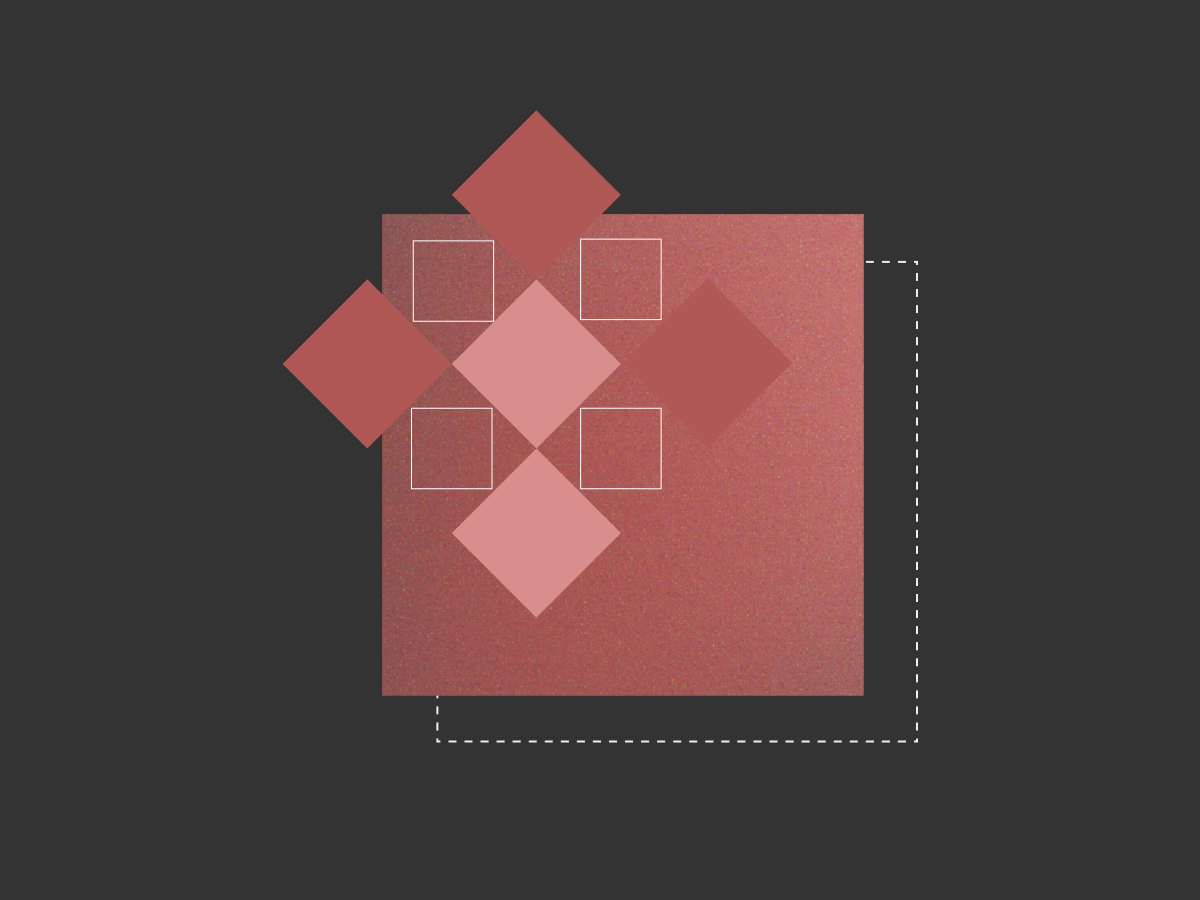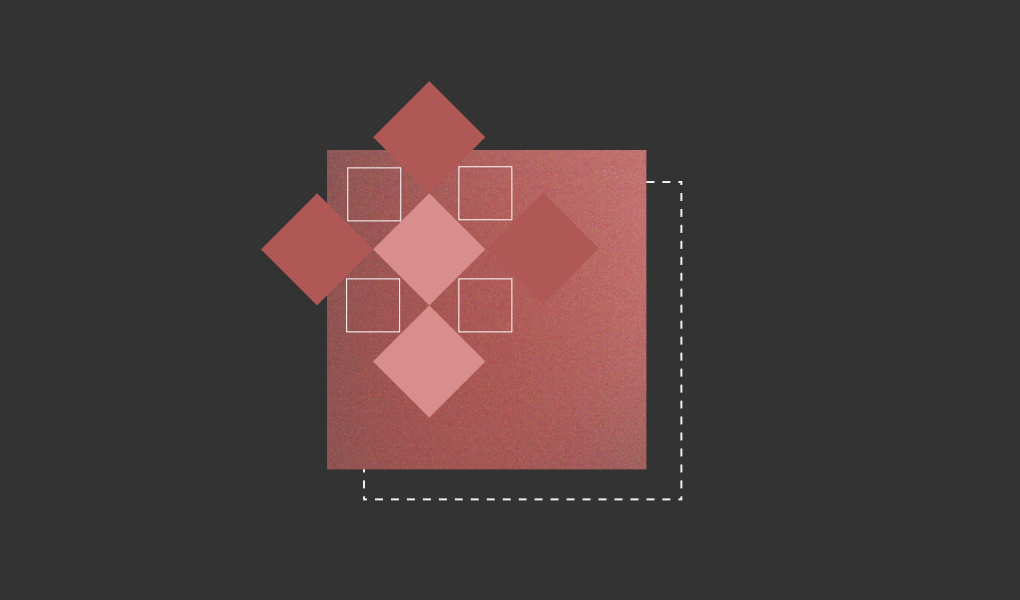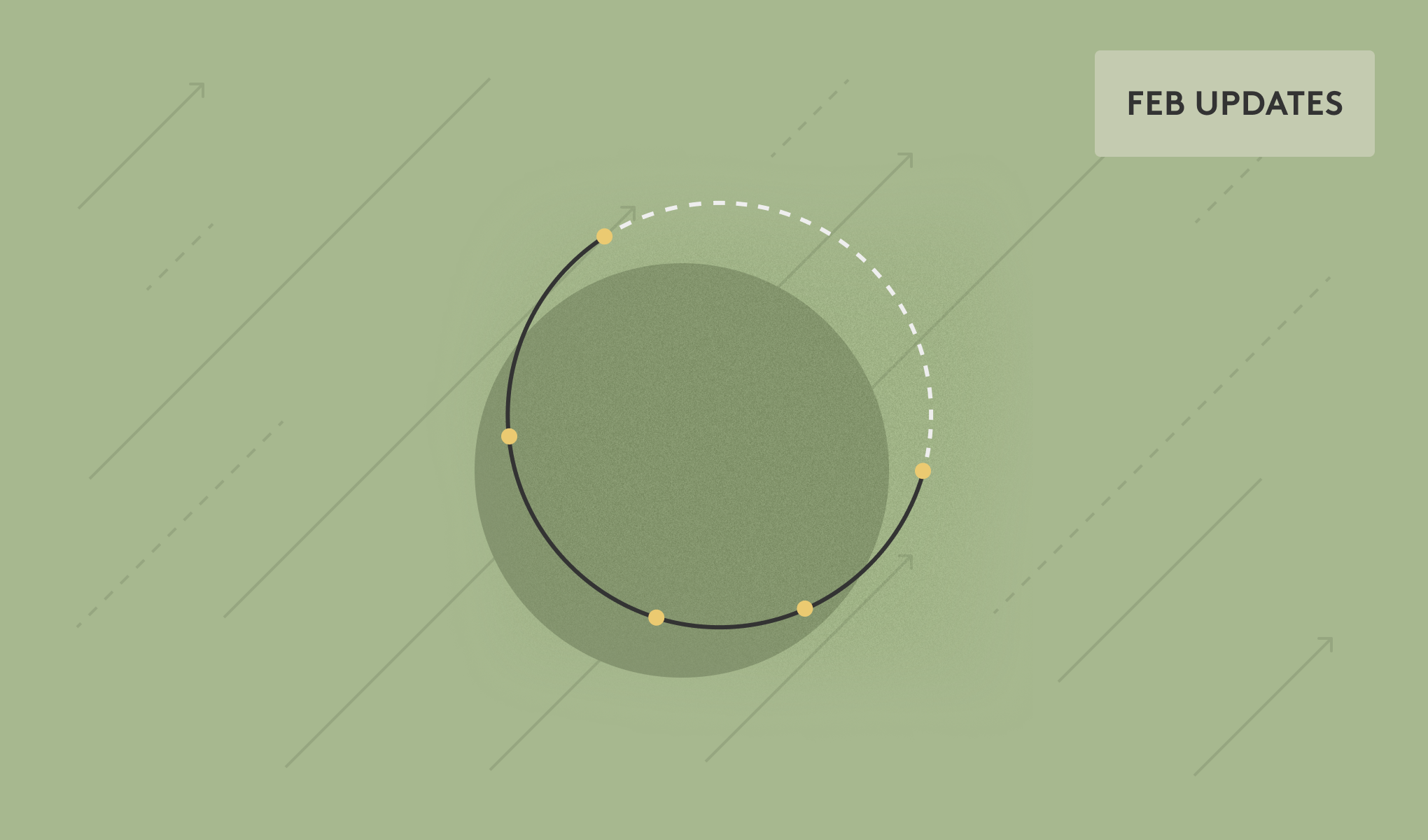As organizations embrace the flexibility of cloud workspaces like Google Workspace and Microsoft 365, their data footprint expands exponentially. Critical information—from customer PII and financial reports to proprietary source code—is no longer confined to on-premises servers. It now lives in emails, chat messages, and cloud storage, creating a vast and complex landscape to secure. The foundational step in protecting this information is knowing what you have and where you have it. This article explains how you can use Data Loss Prevention (DLP) technologies to quickly and effectively identify sensitive data across your cloud environment, turning a daunting task into a manageable security strategy.
What is Data Loss Prevention (DLP)?
Data Loss Prevention (DLP) is a security strategy, supported by a set of tools and processes, designed to ensure that sensitive data is not lost, misused, or accessed by unauthorized users. Think of it as a security guard for your information. Its primary job is to identify, monitor, and protect data wherever it lives—whether it's sitting in a file (data at rest), being sent in an email (data in motion), or being worked on by an employee (data in use).
The goal of DLP is to enforce your organization's data security policies and prevent accidental or malicious data breaches. It helps you answer critical questions like:
- What kind of sensitive data do we have?
- Where is it stored?
- Who has access to it?
- How is it being used or shared?
By answering these questions, you can build a robust defense against data exfiltration and ensure you meet compliance requirements for regulations like GDPR, HIPAA, and CCPA.
The First Step: Discovery and Classification
You can't protect what you don't know you have. Before you can implement any protective measures, you must first conduct a comprehensive assessment to discover and classify your sensitive data. This is the most critical phase of any DLP strategy.
How DLP Identifies Sensitive Data
Modern DLP solutions use a variety of sophisticated techniques to find sensitive information, whether it's in a structured database or an unstructured email.
- Predefined Detectors: Most cloud platforms offer a library of pre-built detectors for common data types. For example, Google's Cloud DLP includes over 150 predefined detectors for things like credit card numbers, national identification numbers from various countries, and medical information. This gives you a running start without having to build everything from scratch.
- Keyword and Regular Expression (Regex) Matching: This method scans for specific words, phrases, or patterns. For instance, you can use a regex pattern to find any 16-digit number formatted like a credit card or keywords like "Confidential" or "Project Phoenix."
- Custom Rules: For data unique to your business, like employee ID formats or project codenames, you can create custom detection rules to ensure nothing slips through the cracks.
- Machine Learning and Statistical Analysis: Advanced DLP tools leverage machine learning to understand the context of data, which significantly reduces false positives. Instead of just flagging any 9-digit number, it can determine if that number is actually a U.S. Social Security Number based on surrounding keywords and document context.
- Image Recognition: Sensitive data isn't always text. It can be in a screenshot or a scanned document. Optical Character Recognition (OCR) technology allows DLP tools to read text within images and identify sensitive information.
The Importance of Data Labeling
Once data is identified, the next step is to classify it. This involves applying labels based on its sensitivity level—for example, Public, Internal, Confidential, or Restricted. This classification is what drives your security policies. A document labeled "Restricted" might be blocked from being emailed externally, while a "Public" document can be shared freely.
Applying DLP in Your Cloud Workspace
With your data identified and classified, you can start applying protective policies across your cloud environment.
Where to Apply DLP Policies
Sensitive data can pop up in the most unexpected places. A comprehensive DLP strategy should cover all the key collaboration and storage services your organization uses.
- Email: Platforms like Microsoft Exchange and Gmail are primary channels for communication and, consequently, data sharing.
- File Storage & Collaboration: Services like SharePoint, OneDrive, and Google Drive are repositories for countless documents, spreadsheets, and presentations.
- Communication Apps: Real-time chat in Microsoft Teams and Slack can contain sensitive discussions or snippets of data.
- Cloud Databases and Storage: DLP can scan both structured and unstructured data stored in cloud services like Google Cloud Storage or Amazon S3.
From Identification to Protection
Finding sensitive data is only half the battle. A true DLP solution automates the response when a policy violation occurs. Common automated actions include:
- Blocking: Preventing an email from being sent or a file from being shared with an unauthorized party.
- Encrypting: Automatically encrypting the file or message to protect it in transit and at rest.
- Quarantining: Moving a file or message to a secure location for an administrator to review.
- Alerting: Notifying security teams and end-users of the policy violation.
- De-identification: Using techniques like masking (e.g., showing only the last four digits of a credit card) or tokenization to protect the data while still allowing it to be used for business processes.
The Challenge of Data at Rest in Mailboxes
Many traditional DLP tools excel at monitoring data in motion—catching sensitive information as it's being sent. However, they often overlook the massive trove of data at rest sitting in user mailboxes. Think about it: years of contracts, financial statements, employee records, and credentials are saved in the inboxes and sent folders of your employees. This creates a huge, unmonitored risk. If an account is compromised, an attacker gains access to this entire history of sensitive information.
This is where a modern, specialized approach is needed. Material Security is designed to address this specific challenge by focusing on the data already inside your Microsoft 365 and Google Workspace environments. The platform performs a comprehensive scan of all historical emails to discover and classify sensitive data at rest.
Material provides a detailed risk report showing exactly what sensitive data exists, where it is, and who has access to it. But it doesn't stop at discovery. It can automatically redact sensitive content from old emails, replacing it with a secure link. Access to the original message is then gated behind your company's Single Sign-On (SSO) and requires Multi-Factor Authentication (MFA), ensuring that even if an attacker compromises an account, they can't access the sensitive history within it.
This approach neutralizes the risk of historical data in mailboxes without disrupting user workflows, providing a critical layer of protection that traditional DLP often misses.
Getting Started with Sensitive Data Identification
Ready to get a handle on your sensitive data? Follow this phased approach to roll out a DLP program effectively.
A Phased Approach
- Step 1: Assess and Define: Start by identifying your most critical data assets. Work with stakeholders from legal, compliance, and business units to define what "sensitive" means for your organization.
- Step 2: Choose Your Tools: Evaluate DLP solutions. This could include the native tools within your cloud suite (e.g., Microsoft Purview, Google Cloud DLP) or a specialized platform like Material Security that addresses specific gaps like data at rest in email.
- Step 3: Test, Test, Test: Don't jump straight to enforcement. Begin with your policies in an audit-only or monitor mode. This allows you to see what the policies would flag without blocking legitimate work, helping you fine-tune rules and minimize false positives.
- Step 4: Rollout and Refine: Once you're confident in your policies, gradually roll them out to your organization. Data security is not a "set it and forget it" project. Continuously monitor alerts and refine your policies as your business and data landscape evolve.
Take Control of Your Cloud Data
Identifying sensitive data is the foundational step to securing your modern cloud workspace. By understanding what data you have and where it resides, you can build effective policies to protect it from leaks, theft, and unauthorized access.
If you're concerned about the vast amount of sensitive data lurking in your email archives, it's time to take a closer look.
See how Material Security can help you discover, classify, and protect sensitive data at rest in your Microsoft 365 and Google Workspace environments. Request a demo to get a free risk report for your organization.