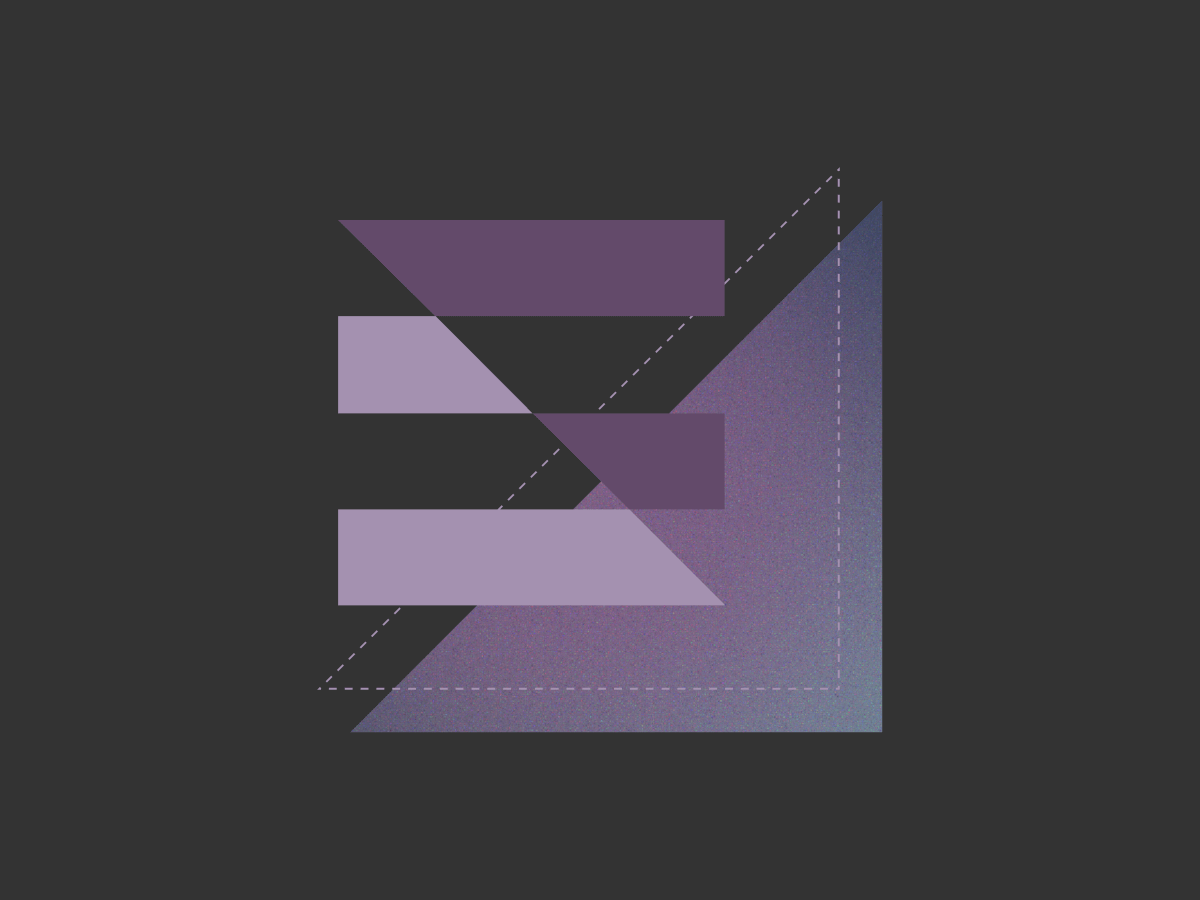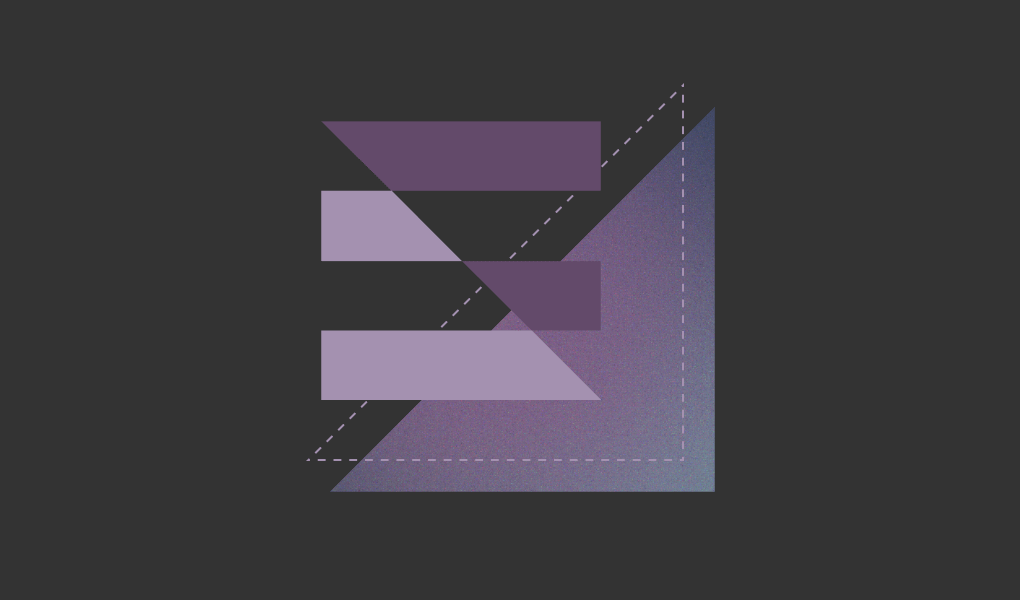An email retention policy is a cornerstone of modern data governance, defining how long your organization keeps email data and when it should be securely deleted. Without one, you're likely holding onto a vast and unmanaged trove of information, creating significant security risks, compliance headaches, and unnecessary storage costs. A well-crafted policy, however, transforms your email archive from a liability into a managed asset. This guide will walk you through the best practices for creating, implementing, and maintaining an effective email retention policy to protect your most sensitive data.
Why Your Organization Needs an Email Retention Policy
If your organization treats its email server like a bottomless filing cabinet, you're not alone. But this approach introduces serious risks. The core problem is that unmanaged data creates a massive, invisible attack surface. Let's break down the challenges of not having a formal policy.
The Problem of Unmanaged Email Data
- Compliance Nightmares: Regulations like the Health Insurance Portability and Accountability Act (HIPAA), the General Data Protection Regulation (GDPR), and various financial rules mandate specific retention (and deletion) schedules for data. Failure to comply can result in steep fines and legal trouble. For example, HIPAA requires health-related data to be kept for six years, while some IRS documents must be retained for seven.
- Increased Security Risks: Every email you keep is another potential entry point for an attacker. A compromised account can give a threat actor access to years of sensitive conversations, attachments, and intellectual property. The longer you keep data, the longer it's at risk.
- Burdensome Legal Discovery: In the event of litigation, you may be required to produce relevant emails. Sifting through terabytes of disorganized, irrelevant messages to find what you need is an expensive and time-consuming nightmare for your legal and IT teams.
- Skyrocketing Storage Costs: Storing everything forever is expensive, whether it's on-premise or in the cloud. An effective policy helps you control costs by eliminating data that no longer has business value.
Building Your Email Retention Policy: A Step-by-Step Guide
Creating a policy isn't a task for a single department. It requires a coordinated effort to balance legal requirements, business needs, and technical feasibility.
Step 1: Assemble Your Team
An effective policy needs buy-in from across the organization. Your first step is to gather key stakeholders who can provide the necessary perspectives[3]. Your team should include representatives from:
- Legal and Compliance: To interpret regulatory requirements and ensure the policy is defensible.
- IT and Security: To handle the technical implementation, automation, and security of the archived data.
- Human Resources: To provide input on retaining employee-related records and communications.
- Executive Leadership: To provide top-down support and ensure the policy aligns with business objectives.
Step 2: Understand Your Legal and Regulatory Obligations
Your policy must be built on a foundation of legal and regulatory compliance. Different industries and jurisdictions have different rules, so this step is critical. Frameworks like GDPR, ISO 27001, and SOC 2 provide clear guidelines on data handling, including retention and deletion.
Pro-Tip: Start with the regulatory minimums as your baseline. It's easier to build from there than to realize later that your policy falls short of legal requirements.
Step 3: Classify Your Email Data
Not all emails are created equal. A message about the office lunch order doesn't have the same value or risk profile as a signed contract. Segmenting your emails into categories allows you to apply different retention rules, which is far more efficient than a one-size-fits-all approach.
Consider creating categories like:
- Transitory/Trivial: Emails with no business value (e.g., newsletters, meeting reminders). These can often be deleted quickly.
- Business Records: Communications related to projects, operations, and general business conduct.
- Financial Records: Invoices, purchase orders, and other financial documents that may have specific retention periods for tax purposes.
- Legal and Contracts: Agreements, legal holds, and other documents with long-term legal significance.
- HR and Employee Records: Personnel files, performance reviews, and health information subject to regulations like HIPAA.
Step 4: Define Retention and Deletion Schedules
Once you've classified your data, you can assign a specific retention period to each category. This schedule should clearly state how long an email is kept and what happens when that period ends. The goal is to retain data only as long as it has business or legal value, and then ensure its secure deletion.
Here’s a simplified example of what a retention schedule might look like:
Implementing and Automating Your Policy
A documented policy is a great start, but its real value comes from consistent enforcement. Manual enforcement is prone to human error and can be easily ignored, which is why automation is essential.
The Power of Automation
Modern email platforms and archiving solutions can automatically enforce your retention policy. You can configure rules to automatically delete or archive content after a set period, ensuring the policy is applied consistently across all users. This automation is crucial for:
- Ensuring Compliance: Automated systems don't forget or make exceptions, helping you meet your regulatory obligations.
- Reducing Human Error: It removes the burden from employees to manage their own inboxes, preventing accidental deletion of important records or intentional retention of data that should be purged.
- Improving Efficiency: IT and legal teams are freed from manually managing massive email archives.
Beyond Retention: Securing Data in the Mailbox
A retention policy is about managing the data lifecycle. But what about protecting sensitive data during its retention period? An email containing customer PII or company IP is a high-value target, whether it's a day old or a year old. If an attacker compromises an account, your entire email history is exposed.
This is where a layered security approach becomes critical. While a retention policy manages when data is deleted, modern data protection platforms can secure the data itself while it resides in the mailbox. For example, some platforms offer features that can automatically find and redact sensitive content in older emails, replacing it with a placeholder. The original message remains securely archived and can be restored by the user through an MFA-based challenge, but it's no longer sitting exposed in the inbox.
This complements your retention policy. You can confidently retain emails for their required period, knowing the sensitive content within them is shielded from unauthorized access, even from a compromised account.
Communication and Training are Key
For any policy to succeed, your employees need to understand it.
- Document Everything: Your policy should be written in simple, clear language and be easily accessible to everyone.
- Train Your Team: Conduct regular training sessions to explain the "why" behind the policy and what's expected of employees.
- Establish Protocols: Set clear procedures for handling things like legal holds or exceptions to the policy.
Maintaining and Evolving Your Policy
An email retention policy is not a "set it and forget it" document. Business needs change, and new regulations are introduced. Plan to review and update your policy at least annually or whenever significant changes occur in your business or regulatory landscape. Be patient when rolling out changes and create a channel for feedback to ensure the policy remains practical and effective.
Secure Your Email Data Holistically
A robust email retention policy is a foundational pillar of data security and governance. It helps you meet compliance mandates, reduce your attack surface, and control costs. By following the steps outlined above, you can create a policy that is tailored, automated, and effective.
But remember, retention is only one piece of the puzzle. To truly protect your organization's most sensitive information, you need to secure data throughout its entire lifecycle. Combining a smart retention policy with a proactive data protection platform gives you the best of both worlds: compliance with data lifecycle rules and real-time security for the data living in your mailboxes.
Explore how advanced security platforms for Microsoft 365 and Google Workspace can help you automatically protect sensitive data in email and reduce risk from account takeover.
References
- [1] https://www.filecloud.com/blog/2025/05/data-retention-policy-best-practices/
- [2] https://www.infosecinstitute.com/resources/management-compliance-auditing/top-5-email-retention-policy-best-practices/
- [3] https://jatheon.com/blog/email-retention-policy-best-practices/
- [4] https://www.lhh.com/us/en/insights/7-factors-to-consider-before-creating-an-email-retention-policy/
- [5] https://hoxhunt.com/blog/email-security-best-practices
- [6] https://www.marconet.com/blog/email-retention-policy-best-practices
- [7] https://learn.microsoft.com/en-us/purview/retention
- [8] https://www.rippling.com/blog/email-security-best-practices