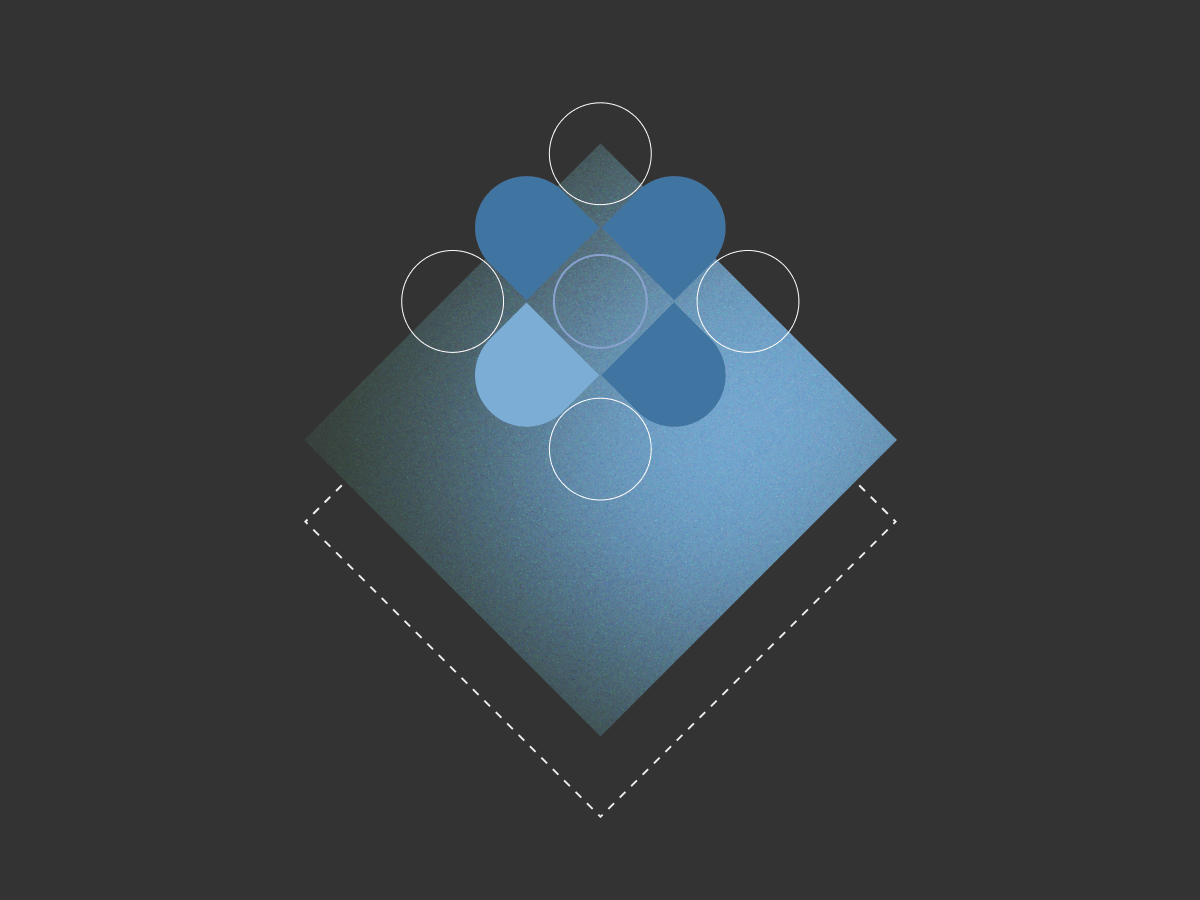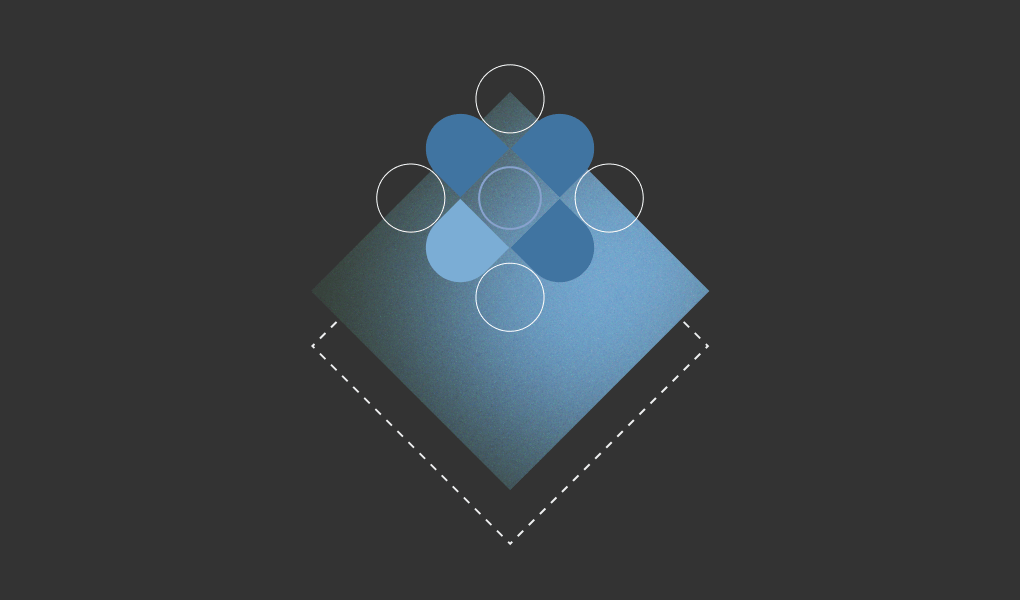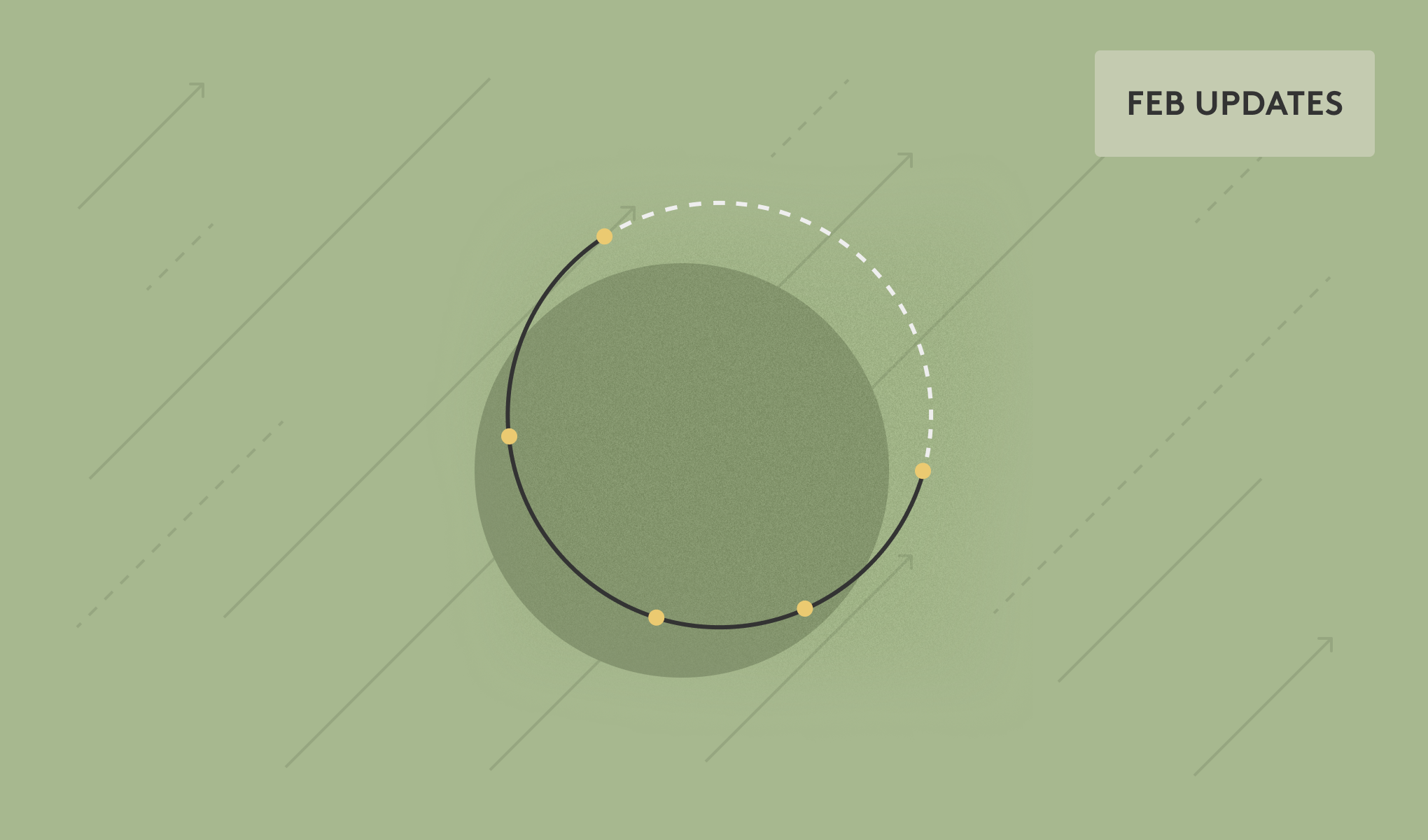Google Drive is an incredibly powerful and convenient tool for storing and collaborating on files, making it a cornerstone of modern productivity for individuals and businesses alike. Google invests heavily in security, employing robust measures to protect the vast amounts of data it manages. However, like any cloud service, it's not an impenetrable fortress. Understanding the inherent security limitations and potential gaps in Google Drive is crucial for any organization that relies on it for sensitive information. This article will explore how Google Drive protects your data, where the critical security gaps lie, and what you can do to fortify your defenses.
How Google Drive Protects Your Data
Before we dive into the gaps, it's important to acknowledge the strong security foundation Google has built. By default, Google Drive provides a significant level of protection for your files, focusing primarily on encryption.
Encryption at Rest and in Transit
Google employs strong encryption protocols to secure your data at every stage of its lifecycle. This protection is broken down into two main categories:
- Data in Transit: When you upload a file to Google Drive or access it from your device, that data is "in transit." Google protects this data using the Transport Layer Security (TLS) protocol, the same technology that secures online banking and e-commerce websites. This prevents eavesdroppers from intercepting your data as it travels across the internet. Google also uses Perfect Forward Secrecy (PFS) to ensure that even if one session key is compromised, it can't be used to decrypt past or future sessions.
- Data at Rest: Once your files are stored on Google's servers, they are considered "at rest." Google encrypts this data using at least 128-bit Advanced Encryption Standard (AES), and for newer data, it often uses 256-bit AES [1]. This means that if someone were to physically steal a hard drive from a Google data center, the files on it would be unreadable without the encryption keys.
The Hidden Gaps in Google Drive Security
While Google's default encryption is strong, it doesn't tell the whole story. Several inherent limitations and risks can expose your organization's data if you're not aware of them.
The Encryption Key Conundrum: Who Holds the Keys?
This is perhaps the most significant limitation in Google Drive's standard security model. While your data is encrypted, Google manages the encryption keys.
Think of it like this: you have a high-security safe for your valuables, but you've given the only key to the company that built the safe. You trust them not to open it, but the capability is always there. Because Google holds the keys, it does not offer true zero-knowledge encryption, a system where only the user can decrypt their data. This means that, under certain circumstances (like a government subpoena or an internal process), Google can decrypt and access your files.
For organizations handling highly sensitive intellectual property, financial records, or personal data, this lack of absolute privacy can be a major concern. While Google Workspace does offer Client-Side Encryption (CSE) for some enterprise tiers, allowing you to manage your own keys, this is a specialized feature that isn't enabled by default and can impact functionality.
Privacy vs. Policy: Google's Access to Your Files
Beyond managing encryption keys, Google's terms of service allow it to scan your files. This is done for legitimate purposes like indexing for search, detecting malware, and identifying illegal content. However, this automated scanning means your data is being processed and analyzed, which can be a non-starter for organizations with strict data privacy requirements.
The core issue is that with server-side encryption, anyone with legitimate access to the account on Google's end could potentially view files in their unencrypted form. This creates a risk, however small, of unauthorized internal access or exposure.
The Human Element: Compromised Credentials and Misconfigurations
Ultimately, the most common and significant threat to your Google Drive data often comes from the user side. Cyberattacks and simple human error can bypass even the strongest server-side protections.
Key risks include:
- Compromised Credentials: If an attacker steals a user's password through phishing or a malware attack, they have the same access as the legitimate user. They can view, download, and exfiltrate any data that the user has access to.
- Over-Sharing: It's incredibly easy to create a public sharing link or accidentally share a sensitive document with the entire company. These misconfigurations can leave sensitive data exposed for months or even years before being discovered.
- Platform Vulnerabilities: While Google works hard to secure its platform, vulnerabilities are discovered from time to time. For example, past bulletins have highlighted issues in Google's authentication libraries that could allow for data exfiltration if not properly configured. Similarly, vulnerabilities in the Chrome browser could potentially be exploited to access, change, or delete data.
The biggest risks to Google Drive security are often not in the encryption itself, but in privacy policy limitations and the potential for unauthorized access through compromised user accounts.
Beyond Default Settings: Proactive Security Measures
Relying solely on Google's default security isn't enough. A proactive approach is necessary to close the gaps and truly protect your organization's sensitive data.
Strengthening Access Controls and Visibility
The native tools in Google Workspace provide basic controls, but they often lack the deep visibility and automated response capabilities needed to combat modern threats. You can't protect what you can't see. This is where third-party solutions become critical.
Platforms like Material Security are designed to enhance the native security of cloud suites like Google Workspace. By integrating directly with your environment, Material can provide an additional layer of protection that addresses the inherent gaps. This includes:
- Data Discovery and Classification: Automatically identifying and classifying sensitive data (e.g., financial records, PII, API keys) stored across your users' Google Drives.
- Access Control Enforcement: Applying just-in-time access controls to sensitive data, requiring users to re-authenticate or get approval before accessing critical files, even if their account is already compromised.
- Threat Detection and Response: Monitoring for suspicious activity, such as unusual downloads, risky file sharing, or signs of an account takeover, and providing automated remediation workflows.
Best Practices for Securing Your Google Drive
Alongside advanced security tools, implementing security best practices is fundamental.
- Enforce Multi-Factor Authentication (MFA): This is the single most effective step you can take to prevent account takeovers.
- Conduct Regular Sharing Audits: Periodically review who has access to important folders and files. Remove public links and unnecessary external collaborators.
- Train Users on Phishing: Educate your team to recognize and report phishing emails, which are the primary vector for credential theft.
- Keep Software Updated: Ensure all users are running the latest version of their web browsers and operating systems to protect against known vulnerabilities.
- Implement the Principle of Least Privilege: Users should only have access to the data and files absolutely necessary for their jobs.
Take Control of Your Cloud Office Security
Google Drive provides a secure and reliable platform for collaboration, but its security model has clear boundaries. The responsibility for protecting sensitive data from sophisticated threats, accidental exposure, and account takeovers ultimately falls on your organization. By understanding the limitations of server-side encryption and the risks of compromised credentials, you can take informed steps to secure your environment.
If you want to move from “I think we’re okay” to “I know what to fix,” start with a benchmark. The Google Workspace Scorecard surfaces Drive and Workspace misconfigurations and maps them to clear next steps.
Adding a dedicated security layer like Material Security gives you the visibility and control needed to protect your most valuable data within Google Drive. By automating the detection of sensitive data, enforcing granular access policies, and responding to threats in real-time, you can close the security gaps and use Google Workspace with confidence.