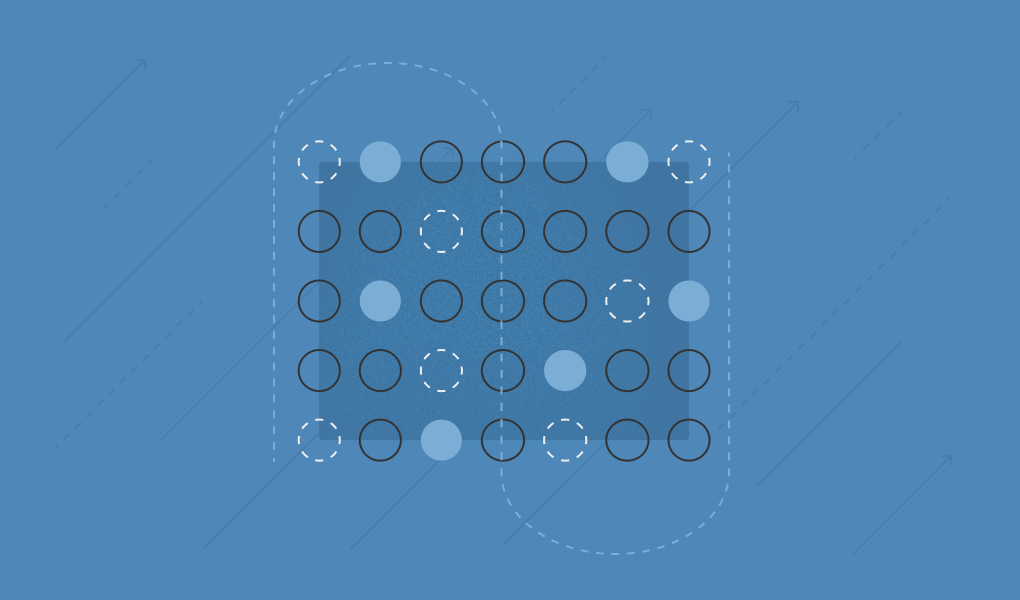Find sensitive content across your environment and kick off smart, flexible actions like labeling automatically at scale.
If you’ve ever tried to get your arms around sensitive data in Google Drive, you know it’s no small task. Collaboration is nonstop–that’s why we use Drive in the first place, after all. Files get created, edited, shared, reshared—and that’s just before lunch. Add in sensitive customer data, internal docs, and all the weird formats we use to get work done… suddenly labeling everything accurately feels impossible.
2 big roadblocks and their solutions
Roadblock 1 — Cold start & label drift
What you see: Inconsistent labels, noisy classifiers, and teams skipping manual tagging.
Why it happens: Labels are applied ad hoc; detectors miss context; historical files were never labeled.
Solution:
- Bootstrap with high-precision detections on Drive (PII, finance, legal, contracts) and review a small sample to calibrate.
- Bulk backfill labels across existing content; schedule weekly re-scans to catch changes.
Standardize label names & guidance so creators pick the right option by default.Outcome: High-coverage, consistent labels that Gemini can trust—without burning users on manual tagging.
Roadblock 2 — Labels that don’t trigger protection
What you see: Files marked “Sensitive” still get broadly shared; nothing actually changes.
Why it happens: Labels are decorative; they aren’t connected to DLP, sharing, or access workflows.
Solution:
- Map labels to enforcement: block public links, require owner approval for external shares, and auto-encrypt where possible.
- Enable just-in-time access for labeled content (SSO/MFA gate + audit trail) instead of blanket denial.
- Alert & report on risky changes (owner transfers, mass downloads, external resharing).
- Outcome: Labeled data is actually safer: fewer exposures, faster approvals, and clear accountability.
The good news? Google’s making that easier with AI Classification in Drive—AI-powered labels that can be applied automatically to files in Drive. Pair that with Google’s built-in Data Loss Prevention (DLP) rules, and you can build a very robust outbound email control layer.
But here’s the catch: everything relies on getting the labels right. Google has a training step that requires end users to label files—which could be an uphill battle to say the least. This is where Material Security really shines. It doesn’t just bolt on extra controls. It helps make all of Google’s native security tools actually work better by improving how sensitive data is tracked and labeled in the first place.
Google’s Label + DLP Setup Has Serious Potential
Drive Labels are pretty flexible. You can tag files manually, automate it with rules, or let Gemini take a crack at it using AI. Once a file has a label—say, “Confidential” or “Customer Data”—you can build DLP rules around it. For example, you could block someone from emailing a file that’s labeled sensitive or prevent it from being shared externally.
That’s awesome. But only if the right labels are there in the first place. And when they are, it’s a total game-changer. You start to get not just real visibility, but also the confidence that files with risky data aren’t just floating around unprotected.
The Two Big Roadblocks
From what I’ve seen, there are two reasons why the labeling system doesn’t always work the way we hope:
1. There’s Just Too Much Stuff
Most companies have Drive environments with thousands—or millions—of files. Some go back years. There’s no way to manually label it all. Even with automation, it’s hard to keep up with new files being created every day.
2. Every Business Is Different
What counts as sensitive for you might be totally irrelevant to someone else. A medical group has HIPAA concerns. A law firm’s worried about contracts. A parts manufacturer has super-specific data formats. One-size-fits-all detection isn’t going to cut it.
How Material Helps
This is where Material makes a difference. At its core, Material is a detection engine that’s wired directly into Google Drive and Gmail. It can scan everything—continuously—for sensitive content. And when it finds something? It takes action.
.png)
We recently added the capability for Material Security to apply Labels to detected files in Drive as remediation to detected sensitive data. And not just basic stuff. We’re talking highly customizable detections, tailored to what your team considers sensitive.
Use Case #1: Better Label Training Data, Faster
Material can label large swaths of Drive based on actual detection logic, giving Gemini a much stronger dataset to work with for the training phase of the Labeling functionality. That means Gemini can start doing its job—automatically labeling new files—more accurately right from the jump.
Give Gemini a strong foundation of well-labeled files, accelerating time to value and improving accuracy.. Let AI do what it’s good at, but start with a high-quality training set.
Use Case #2: Continuous Detections for All the Specific Stuff You Have
The administrative task of making sure that your Label hierarchy actually maps to how your business operates can be daunting. Whether it’s foreign ID numbers, internal document templates, or obscure project codes, Material lets you create your own detections for sensitive data in Drive. So not only can the Labels in Drive be automatically applied, but as your business enters new markets and collaborates with more and more parties, the protection layer for sensitive information remains flexible and adaptive.
.png)
Customize what gets detected, how it gets handled, and whether that includes labeling—or something else entirely.
Labels Are Just One Way to Respond
Sometimes adding a label is the right move. Other times, you need to do more—like remove public sharing, notify someone, or log the event. Material lets you choose what happens when a file crosses a line.
It’s all about balance. Users should be able to collaborate without constantly running into walls. But security teams need to know that the riskiest stuff is getting flagged and handled. Material enables companies to strike this balance effectively and at scale, giving users the freedom to work effectively, and security teams the confidence that sensitive content isn’t exposed unnecessarily.
What the Data Tells Us
We did a recent deep dive into anonymized customer environments and—no surprise—there’s a lot more sensitive data in Drive than most teams expect. And much of it is far too exposed.
This is exactly why accurate detection should be the first step in a labeling project, and why Material Security is the perfect platform for the job.
Wrapping Up
Google’s building some amazing tools with Gemini and DLP, but they work best when they have great data to act on. That’s where Material comes in—by finding sensitive content across your environment and kicking off smart, flexible actions like labeling automatically at scale.
The result? Better protection, less manual effort, and security that feels like it’s keeping up with how people actually work.
If you’re interested in seeing how it fits into your setup, let’s talk →