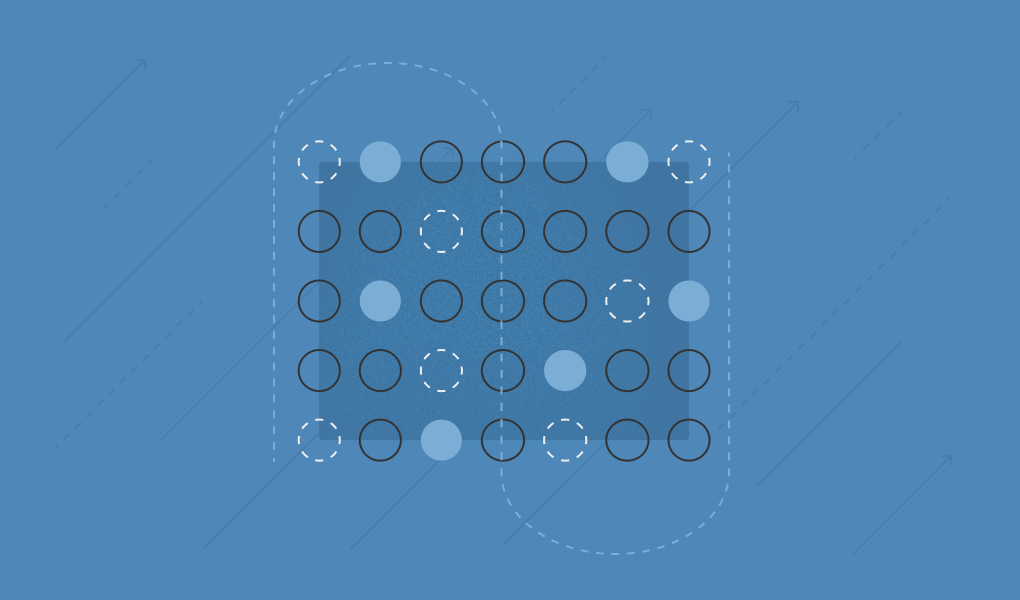Material Security's approach to data protection cuts through the noise of traditional DLP with precise, low-friction solution, providing deep visibility and enabling automated, scalable remediation.
Most security teams know the struggle: protecting sensitive data in Google Drive often means juggling endless alerts, sifting through permissions, and managing clunky data loss prevention (DLP) workflows. The result winds up adding more noise than clarity, with underwhelming security outcomes that don’t match the effort that was invested.
The trouble with traditional DLP
There’s a reason data protection is often a struggle, and it starts with how most DLP tools are designed. The majority of tools scan across multiple applications, trying to secure data across diverse apps like file storage, CRMs, communication tools, and more. These apps are fundamentally different in the way they store and catalog data, so DLP tools are inherently limited in how deep they can actually get into each individual tool. While it might seem like you’re getting great coverage by combining data protection for Google Drive alongside Salesforce and Slack, you only go an inch deep and a mile wide.
Three key problems arise from this approach:
- Surface-level scanning
- Noisy alerts
- Lack of automated fixes
A surgical approach to data protection
Material Security’s Data Protection for Google Drive takes a different approach. For many agile companies, Google Drive is the key repository for crucial company information: everything from C-suite initiatives to HR knowledge bases to salary information lives in Drive documents. And because Drive is both a data store and collaboration platform, it requires more dedicated security attention than other applications outside of the cloud workspace.
Some companies simply choose to shut down external sharing entirely, but that’s a blunt solution for a nuanced problem–and completely erases the reason for using a platform like Drive in the first place. The vast majority of over-permissive sharing is the result of unintentional actions, like clicking a share setting in a Drive-linked Slack message without understanding the consequences. And shutting down external sharing doesn’t fix over-permissioned internal sharing or prevent insider threats from exfiltrating data from Drive.
Material’s deep integration with Google Drive allows companies to take a surgical approach to data protection, finding and fixing the riskiest overshares without getting in the way of information flowing where it’s intended to flow.
Smarter, not louder
Unlike many traditional DLP tools, Material prioritizes effectiveness over volume. By focusing on providing a full understanding of Google Drive (versus trying to cover every app under the sun), it leads to more accurate identification of improper sharing, less manual work to respond to those overshares, and clearer insights into your organization’s actual risk exposure.
Let’s consider a benign-sounding doc titled “Notes” that was recently shared with an All Employees group by the Chief of Staff. Material’s surgical approach to data protection kicks into action in several ways:
- Deep scanning of Drive contents that goes beyond file names and metadata to understand what’s actually inside your documents. Material is able to see into the content of “Notes” to check if the information contained inside is sensitive or not.
- Sensitive content detection automatically classifies personal, financial, and health data, along with the ability to scan for custom keywords. It turns out that “Notes” contains keywords related to an upcoming merger.
- Granular rules-based access control (RBAC) preview gives investigators just the information they need—permissions, summaries, and sensitive data indicators—without exposing the full contents of files. “Notes” will be flagged as containing sensitive information that’s related to a custom content category, but the security team won’t be able to read the document itself.
Right-sized sharing, zero hassle
Collaboration is the lifeblood of Google Workspace, but oversharing is one of the easiest ways sensitive data slips out. Most oversharing is accidental and not malicious, as is the case in our imaginary “Notes” scenario, but that doesn’t make the data leakage any less damaging. The result of the wrong employee reading “Notes” or accidentally stumbling on the contents via a Gemini search could upend the entire project.
With Material, automatic remediations help educate employees and let them self-heal their sharing settings, or lock down your most confidential materials so only approved groups can see them. Material makes it simple to right-size information access in Drive:
- Automated workflows let Material automatically adjust permissions based on pre-determined criteria, like those custom sensitive content categories mentioned above.
- Intuitive search lets security teams uncover blind spots remediate oversharing in just a few clicks. In our example, this feature would let an investigator see what other sensitive documents the Chief of Staff might have accidentally over-permissioned.
- Bulk remediations allow admins to find and fix risky file sharing across multiple files at once, without inspecting every single document. If the investigation revealed a number of overshared files, they could be cleaned up quickly (not one at a time, like other tools).
All of this happens without disruptive end-user workflows or the need to deploy intrusive agents.
Complete visibility across Drive plus Google Workspace
Drive data doesn’t exist in isolation, and neither do today’s risks. While the example above hinges on information stored in Google Drive, this application is only one part of Google Workspace. Security teams need an easy way to connect the dots and fully understand threats and vulnerabilities across this mission-critical cloud workspace surface. That’s exactly what Material provides. Material ties various elements of Google Workspace security together, giving you:
- Total Drive and email inbox sync so you can understand content across My Drives and Shared Drives as well as in inboxes, not just one facet of your storage.
- Historical perspective that goes back months, giving you a more relevant view of activity. Most DLP tools start sending alerts from the time of implementation forward, but Material’s historical lookback goes up to a year and includes structured models of file metadata, permissions, and sharing behavior.
- Blast radius awareness is revealed because Material scans for risks across Google Workspace, connecting Drive risks with email and account activity to paint a truer picture of exposure.
This comprehensive view helps you understand the real impact of risky sharing or account compromise before it turns into a problem.
The result: data stays safe without the burnout
Data protection for Google Drive doesn’t have to be complicated or overwhelming. With Material Security’s Advanced Data Protection, you can:
- Reduce the noise
- Gain true visibility
- Remediate at scale
- Protect sensitive data where it lives
It’s a smart, low-friction way to keep collaboration flowing while keeping your most important information safe.

.png)
.png)