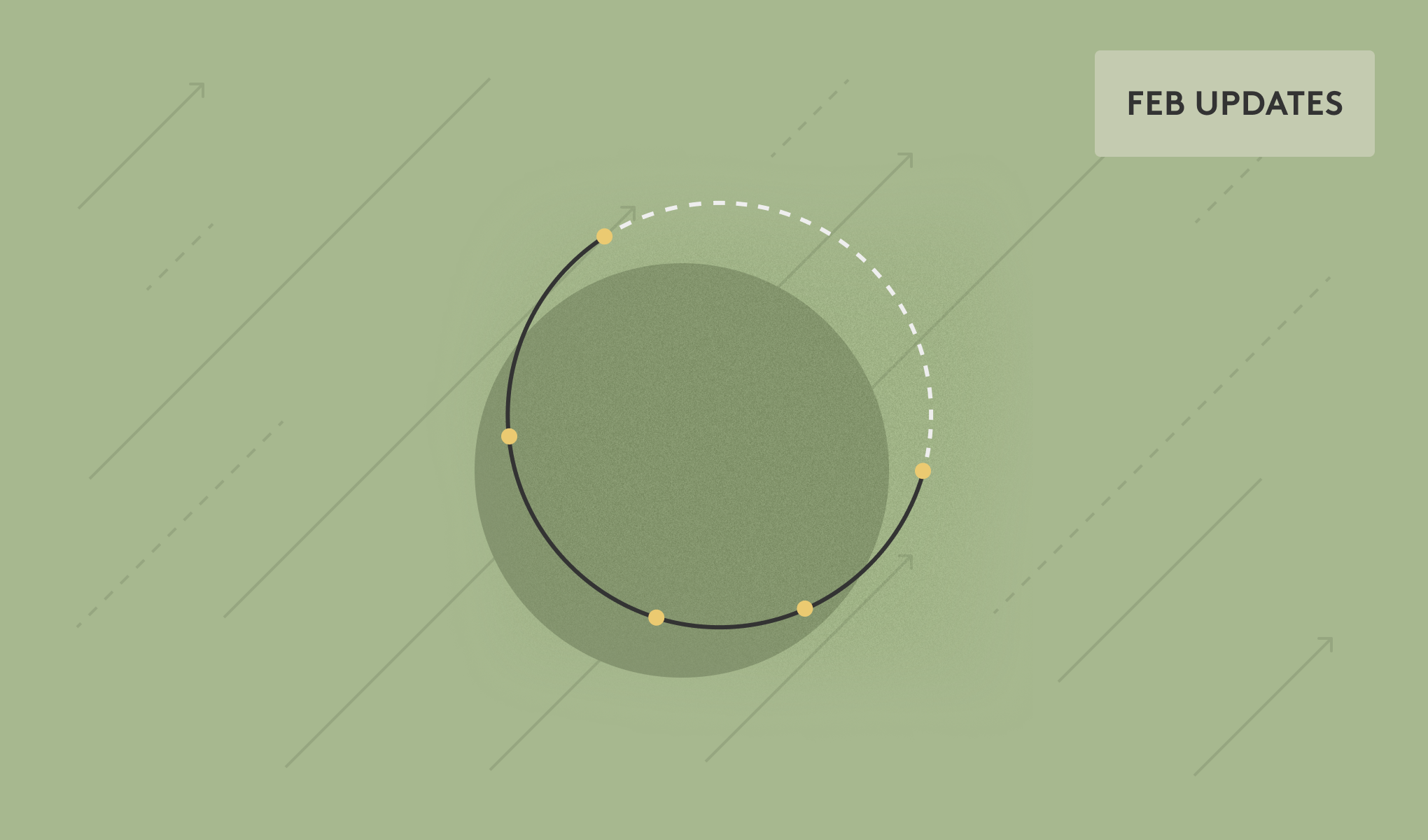TL;DR
What Is Google DLP and How Does It Actually Protect CLoud Data?
Data Loss Prevention (DLP) is a set of tools and processes designed to detect and prevent the unauthorized sharing of sensitive information. In Google Workspace, DLP acts as a digital security guard, monitoring communications and files for confidential data and stopping risky actions before they lead to a breach.
How Google DLP Works:
- Monitors email, attachments, and files for sensitive content
- Identifies data like credit card numbers, national IDs, or confidential business information
- Blocks, quarantines, or flags messages and files that violate your organization’s policies
Imagine an employee tries to email a spreadsheet with customer Social Security numbers to an external partner. Google DLP can automatically block the message, preventing accidental or malicious leaks before they happen.
Why DLP Matters for Google Workspace
- Email and file sharing are the top sources of data leaks
- Regulatory fines for mishandling sensitive data are increasing
- Real-time collaboration tools make it easy to share information—sometimes too easy
“DLP helps businesses automatically detect and prevent the sharing of sensitive information through email before it leaves your organization.”
The Latest in Google DLP: Real-Time, Unified Protection
Google has recently rolled out enhanced DLP capabilities across Gmail, Google Drive, and Google Chat, now available to all Google Workspace customers[1].
Instantaneous Enforcement
Previously, there could be a delay between when a user sent an email and when DLP rules were applied. Now, enforcement is instantaneous—if a message or file violates your DLP policies, it’s blocked before it ever leaves your organization.
Benefits of Real-Time DLP:
- Stops data leaks before they happen
- Reduces the risk of regulatory fines and reputational damage
- Gives security teams peace of mind
Unified Coverage Across Workspace
DLP now works seamlessly across Gmail, Google Drive, and Google Chat, providing consistent protection for all your cloud communications and files.
Unified DLP covers:
- Email messages and attachments
- Shared files in Google Drive
- Chat messages containing sensitive data
Easy Policy Management
Admins can create and manage DLP rules directly in the Google Admin console, tailoring protection to their organization’s unique needs[2].
- Define what counts as sensitive data (e.g., financial info, health records)
- Set rules for different user groups or departments
- Choose actions: block, warn, quarantine, or allow with a warning
Where Does Google's Native DLP Still Fall Short on Its Own?
While Google’s built-in DLP is powerful, many organizations face challenges that require a more comprehensive approach. Reviews on G2.com and Gartner.com highlight several pain points:
- Complexity: Setting up and maintaining DLP rules can be time-consuming, especially for small security teams.
- Blind Spots: DLP may miss sophisticated threats like business email compromise (BEC) or account takeovers (ATO) that don’t involve obvious sensitive data.
- Limited Incident Response: Built-in tools often lack advanced investigation and remediation features.
- Executive Risk: C-level executives are prime targets for phishing and BEC, but standard DLP may not provide tailored protection.
For example, a phishing attack that tricks an executive into sharing login credentials won’t always trigger a DLP rule, but it can lead to a major breach.
How Can You Unlock Advanced Google DLP Controls Without Breaking Workflows?
To address these gaps, organizations are turning to unified security platforms that combine DLP with advanced threat detection, identity protection, and automated response.
What Sets Material Security Apart
Material Security’s platform is purpose-built for Google Workspace and Microsoft 365 environments. It goes beyond traditional DLP by integrating:
- Email Security: Detects and blocks phishing, BEC, and other advanced threats
- Identity Threat Detection: Monitors for risky behavior and signs of account takeover
- Automated Remediation: Instantly responds to incidents without disrupting productivity
- Configuration Management: Helps you manage permissions and secure sensitive files in Google Drive
Comparison: DLP vs. Unified Security Platform
How to Prevent Data Loss and Account Takeovers in Google Workspace
Protecting your organization requires a layered approach. Here’s a practical framework:
1. Set Up Robust DLP Policies
- Identify your most sensitive data types
- Create rules to block or quarantine risky messages and files
- Regularly review and update policies as your business evolves
2. Monitor for Risky Behavior
- Use tools that detect unusual login patterns, suspicious file sharing, or mass downloads
- Pay special attention to executive accounts and high-risk users
3. Automate Response
- Configure automatic actions for common incidents (e.g., revoke sharing, reset passwords)
- Use platforms that integrate with your existing workflows
4. Educate Your Team
- Train employees to recognize phishing and social engineering
- Encourage reporting of suspicious activity
“The best security tools work quietly in the background, letting your team collaborate without worrying about data leaks or account takeovers.”
Frequently Asked Questions
What is DLP in cybersecurity?
DLP, or Data Loss Prevention, refers to technologies and policies that prevent sensitive information from being shared outside your organization, whether by accident or on purpose.
How do I secure regulated data in Google Workspace?
- Use DLP to block sharing of regulated data (like health or financial info)
- Monitor file permissions in Google Drive
- Combine DLP with identity and access management tools for stronger protection
What’s the best way to prevent account takeovers?
- Enable multi-factor authentication (MFA)
- Monitor for suspicious logins and behavior
- Use platforms that detect and respond to identity threats in real time
Take Control of Your Data Security
Protecting sensitive data in Google Workspace isn’t just about checking a box—it’s about building trust with your customers, partners, and employees. Google’s enhanced DLP features offer a strong foundation, but the most effective defense combines real-time data protection with advanced threat detection and automated response.
Advanced DLP is most effective when you’re building on a solid baseline. The Google Workspace Scorecard helps you confirm the fundamentals and pinpoint where advanced policies will deliver the most value.
Ready to see how Material Security can help you secure your Google Workspace environment? Contact us for a personalized demo or explore our resources to learn more about unified data protection.
References
- Workspace data loss protection (DLP) for Gmail is now generally available
- Google Workspace Admin Help: Prevent data leaks in email & attachments

.png)
.png)