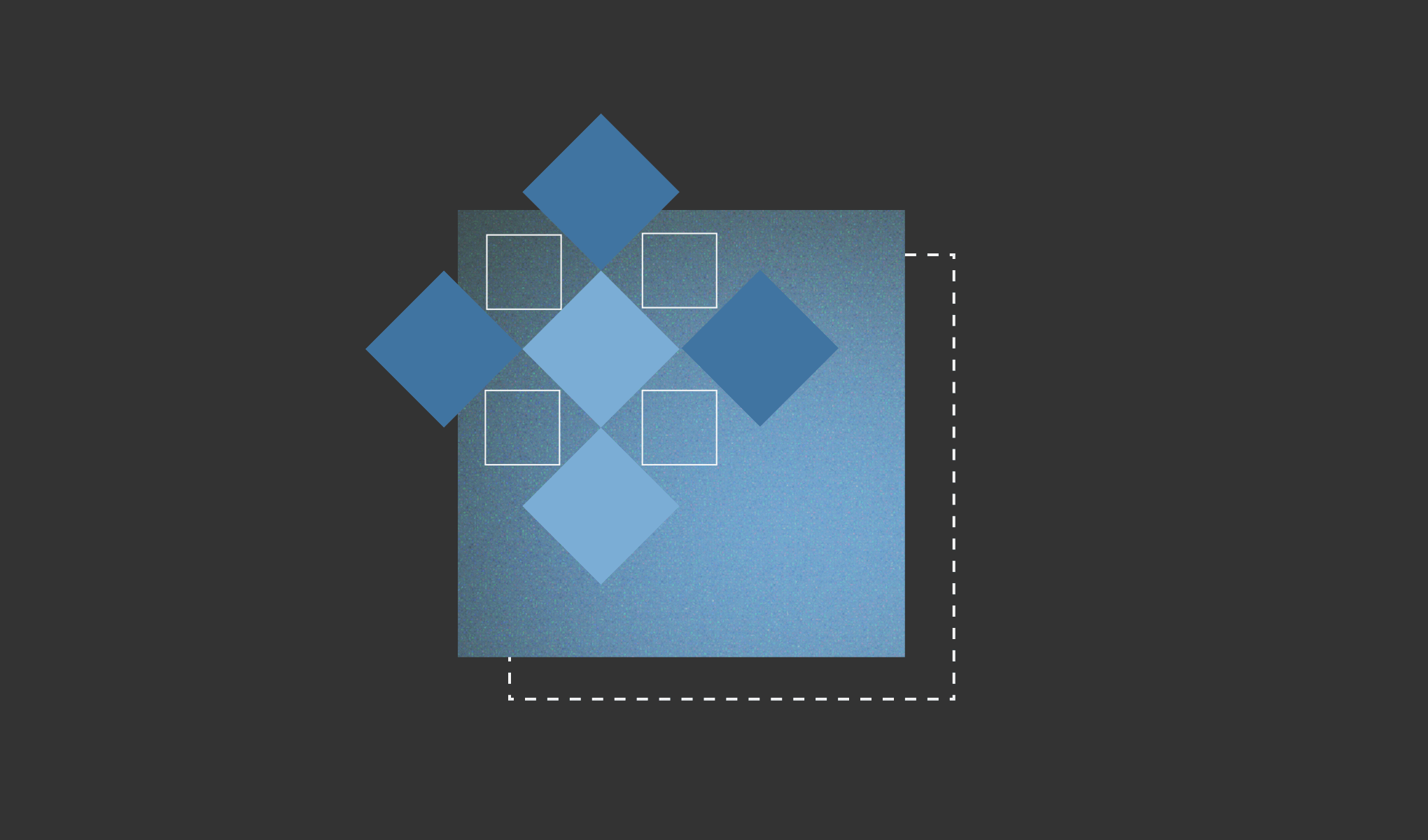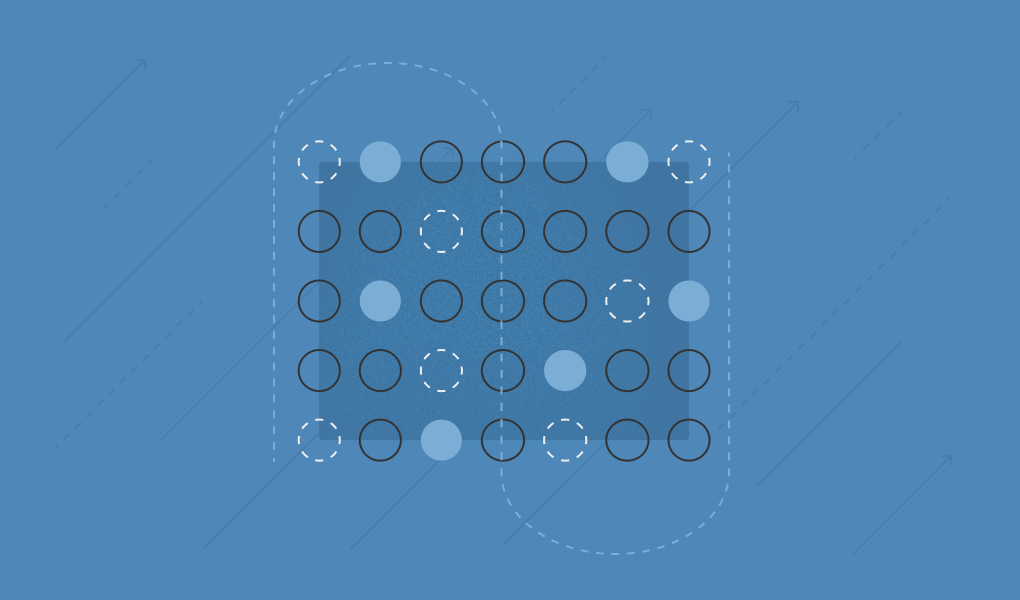The TL;DR
Why Are Gmail Breaches Still Happenoing Even With Strong Google Controls?
Losses keep rising. The FBI’s 2024 IC3 report logged $16.6B in cybercrime losses (up 33% year over year), with BEC among the most costly categories. IBM’s 2025 study still pegs the average breach in the multi-million-dollar range—meaning minutes saved in detection and containment translate directly to dollars.
The 2025 Verizon DBIR again spotlights the human element—credential abuse and social engineering—across a large share of breaches. Those are exactly the attacks that often look clean at delivery and only turn dangerous after a user reads, replies, or grants access. That’s why Gmail’s native controls plus in-tenant, post-delivery response have become the modern baseline.
Which Native Google WOrkspace Controls Should You Turn on First to Reduce Breach Risk?
Harden inbound detection. In the Admin console, enable Advanced phishing & malware protection and scope stricter settings to high-risk org units (Finance, HR, Executives). For attachments, turn on Gmail Security Sandbox to detonate files in an isolated environment before users interact with them. These two controls remove a wide class of commodity threats without user friction.
Stop sensitive data from walking out the door. Configure Gmail DLP with rules that warn, quarantine, or block when messages contain regulated or company-defined sensitive data. Start in audit-only to learn where signal exists; when confidence is high, graduate to enforcement. Keep a small stream of audit-only rules running to trial new patterns safely.
Fix access at send time. Turn on Access Checker so when users paste Drive links into Gmail, recipients’ access is verified and the sender is prompted to adjust permissions (recipients-only, your domain, or public) before the email leaves. This removes a surprising number of “can’t open” replies and curbs accidental oversharing.
Protect the crown jewels. For workflows that require organizational key control, deploy Client-Side Encryption (CSE) in Gmail and Drive so your org—not Google—controls the keys. Use it surgically for high-risk units and legal/finance matters to avoid unnecessary friction elsewhere.
How Can You Cover What the Gateway Can't With Post-Delivery Detection and Responese?
Secure Email Gateways (SEGs) are great at pre-delivery filtering but inherently weak on the attacks that emerge after a message arrives: vendor thread hijacks, payment diversions, malicious mailbox rules, and email-to-Drive exfiltration. Add an in-tenant layer that can:
- Detect BEC patterns (VIP/payment lures, lookalike domains, suspicious reply chains).
- Catch account misuse signals (impossible travel, risky OAuth grants, malicious forwarders).
- Remediate automatically: pull delivered messages, kill forwarders, tighten risky Drive access created via the email’s workflow.
This is the control surface that turns minutes into money saved when something slips past pre-delivery filters.
A rollout that won’t turn collaboration into tickets
Adopt a see → steer → enforce rhythm over 4–8 weeks. First, see: enable advanced phishing and Security Sandbox; run DLP in audit-only; review where alerts cluster. Next, steer: add clear send-time warnings and permission prompts (Access Checker), and educate high-risk teams on what the banners mean. Finally, enforce: promote high-confidence DLP rules to quarantine or block; layer post-delivery automation to retract confirmed phish and neutralize mailbox rules; and apply context-aware restrictions to downloads or copies on unmanaged devices to limit blast radius.
Admin steps you can copy today
- Admin console → Apps → Google Workspace → Gmail → Security: Turn on Advanced phishing & malware protection; target stricter policies to sensitive OUs.
- Admin console → Gmail content protection: Enable Security Sandbox for high-risk OUs.
- Admin console → Security → Data protection → Create rule (Gmail): Configure DLP actions (Warn, Quarantine, Block). Start with audit-only to tune.
- Admin console → Apps → Google Workspace → Drive and Docs → Access Checker: Require permission checks for pasted Drive links in Gmail.
- Admin console → Security → Client-side encryption: Pilot CSE for legal/finance projects that need org-owned keys.
Connect with Material Security
If you want to go beyond native Gmail controls without slowing people down, this is where Material Security fits. Material adds post-delivery detection and automated remediation inside Google Workspace: it correlates identity, content, and behavior to stop BEC, disable malicious forwarders, and tighten risky Drive access created from email workflows—automatically. Request a demo today.