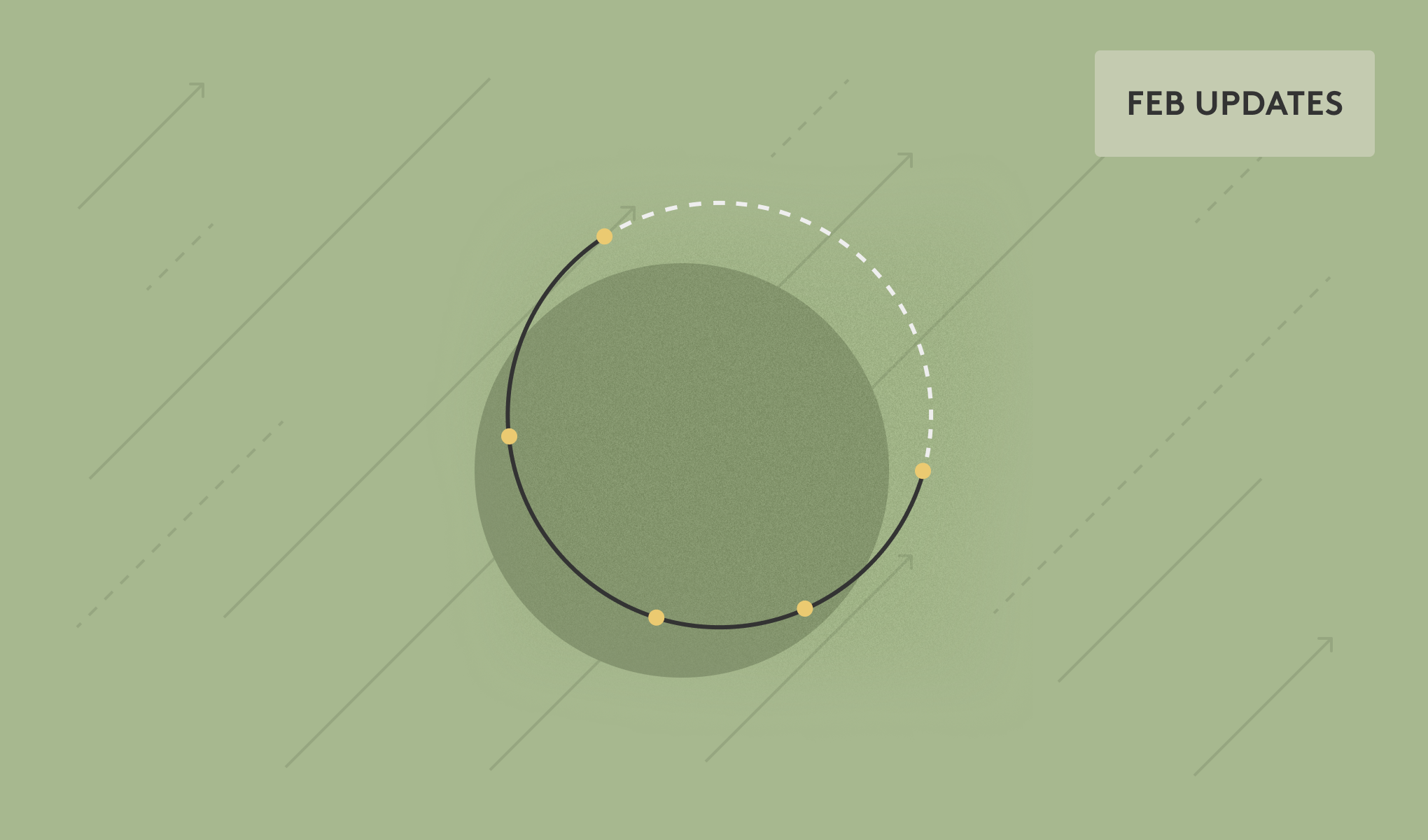TL;DR
Why is Human Error the Biggest Driver of Google Drive Data Exposure?
At cloud scale, small permission mistakes propagate quickly. Independent research from Metomic’s 2023 Google Scanner Report on roughly 6.5 million Google Drive files found that 40.2% contained sensitive information; 34.2% were shared externally; and 0.5% were publicly accessible—most of it likely unintentional. That’s a sizable, measurable risk surface for any organization using Drive.
The pattern aligns with broader incident data: the 2025 Verizon Data Breach Investigations Report (DBIR) again shows that humans—misconfiguration, social engineering, and misuse of valid credentials—play a role in a majority of breaches (around 60%). Reduce accidental exposure in Drive and you reduce real breach likelihood and blast radius.
Which Everyday Google Drive Mistakes Create the Most Hidden Risk?
Inheritance is the first trap. In both My Drive and Shared drives, permissions flow downward: a permissive share at a parent level can expose everything beneath it unless you deliberately correct it. That’s efficient for collaboration and dangerous when the parent is too open. Google’s own help content makes this explicit: “Permissions from a parent folder are inherited by all the files and folders within it.”
Link sharing is the second trap. People choose “anyone with the link” for speed and forget to change it later. Those links can circulate in email threads, chat channels, or tickets and persist for years. Group access sprawl is the third trap: teams add entire groups “just in case,” then never remove them. Finally, externally owned content shared into your environment creates blind spots where your policies don’t fully apply—unless you take steps to transfer or rehome those files to your tenant.
How Can You Design Google Drive So The Safe Thing Is the Easy Thing?
Start by changing what users see when they share. Target audiences let you present named, safe options—like “Finance” or “Marketing”—instead of nudging people toward “entire organization” or open links. Combined with admin controls over general access options, this shapes behavior before a mistake is made.
Then limit where data can go. If you routinely collaborate with partners, configure trusted (allowlisted) domains so external sharing is deliberate. Users can still work quickly, but Drive only permits shares to domains you’ve reviewed. For everyone else, out‑of‑domain shares are blocked.
Don’t forget the “last mile” of email. When users attach Drive files in Gmail, Access Checker evaluates whether recipients can open the file and prompts to fix permissions before send. As an admin, you can even tune what options users are allowed to grant in those prompts. That simple nudge prevents a surprising number of “I can’t open this” replies and unauthorized reshares.
For especially sensitive folders and shared drives, consider restricting download/print/copy for viewers and commenters. It’s not perfect data loss prevention—screenshots still exist—but it materially reduces casual leakage and helps enforce “view‑only” by default. Google’s admin controls and DLP/Context‑Aware Access (CAA) tie‑ins make this practical at scale.
Finally, deploy Trust rules for Drive when you need extra‑granular collaboration boundaries. Trust rules let you declare “who can share with whom”—across users, groups, organizational units, and domains—so high‑risk teams operate with tighter, predictable guardrails.
Classify what matters—then let the platform help
Data classification isn’t paperwork; it’s how you connect policy to real files. Drive labels give you a lightweight way to tag sensitivity (for example, “Public,” “Internal,” “Confidential,” “Restricted”). You can apply labels by default at file creation, auto‑apply them with DLP rules, and even use Google’s AI‑assisted classification to learn from examples and propose the right label. Crucially, labels can be enforced—DLP can look for sensitive data and then set a label, and that label can in turn govern how the file is shared.
Two pragmatic tips make labels stick. First, keep your scheme simple—a short list users can understand at a glance. Second, map each label to specific Drive behaviors users can feel (for example, “Restricted” means no external shares and no download/print for viewers). When classification changes how the product behaves, people take it seriously.
Investigate quickly and fix what you find
Visibility is how you get from “we think” to “we know.” The File exposure report in Security Center shows how files are shared over time, which external domains receive your content most, and which shared files are drawing attention. Use it to spot teams with broad link use, partner domains that need allowlisting, and high‑traffic documents that deserve tighter controls.
When something looks off, move to the Security investigation tool. Query Drive log events to see who changed link settings, which files were exposed, and when it happened. If a DLP rule flagged content, review rule log events and, if enabled, inspect DLP snippets to confirm the violation with minimal guesswork—then tune your detectors to cut false positives.
For content that’s cross‑owned or outside your control, bring it home. Google’s guidance explains how to transfer ownership into Shared drives so your policies apply and the files persist under organizational ownership rather than an external user. If you truly need outside ownership, set expectations and time‑box access up front.
Speaking of time‑boxing, set access expiration for external viewers and commenters whenever the work is temporary. In eligible Workspace accounts, Drive lets you choose a date when a person’s access automatically ends. It’s a quiet, effective way to prevent “forever” shares from lingering, especially for projects with contractors and agencies.
How to adopt this without turning work into tickets
Treat this as a design problem, not a compliance checklist. Start with defaults that steer people correctly—target audiences, safer general access options, and trusted domains. Layer classification so labels change what users can do. Add targeted DLP rules in audit‑only to learn; then graduate to warn and block actions once the noise is down. If users regularly email Drive links, rely on Access Checker to catch mismatches at send time and keep collaboration flowing without service desk detours.
In parallel, clean up the quiet leaks. Use the File exposure report to find “anyone with the link,” replace those links with named access, and trim oversized group membership at the parent level so inheritance works in your favor. Save the strictest controls—download/print/copy restrictions and Trust rules—for the teams most likely to handle regulated data.
Connect with Material Security
If you want to go beyond native controls without slowing people down, this is where Material Security fits. Material adds an identity‑centric layer inside Google Workspace: it correlates signals from email, files, permissions, and user context to catch the risky behavior patterns that basic DLP often misses. Instead of just alerting, it automates safe, targeted fixes—tightening overshared files, removing stale access, and rolling back dangerous reshares—so your team spends less time hunting and more time resolving. It also provides historical lookback across Drive metadata and permissions (not just “from today forward”), which helps you find long‑lived exposures that pre‑date your current policies. The net effect is fewer false positives, faster remediation, and clearer proof that your risk is going down. Request a demo today.

.png)
.png)