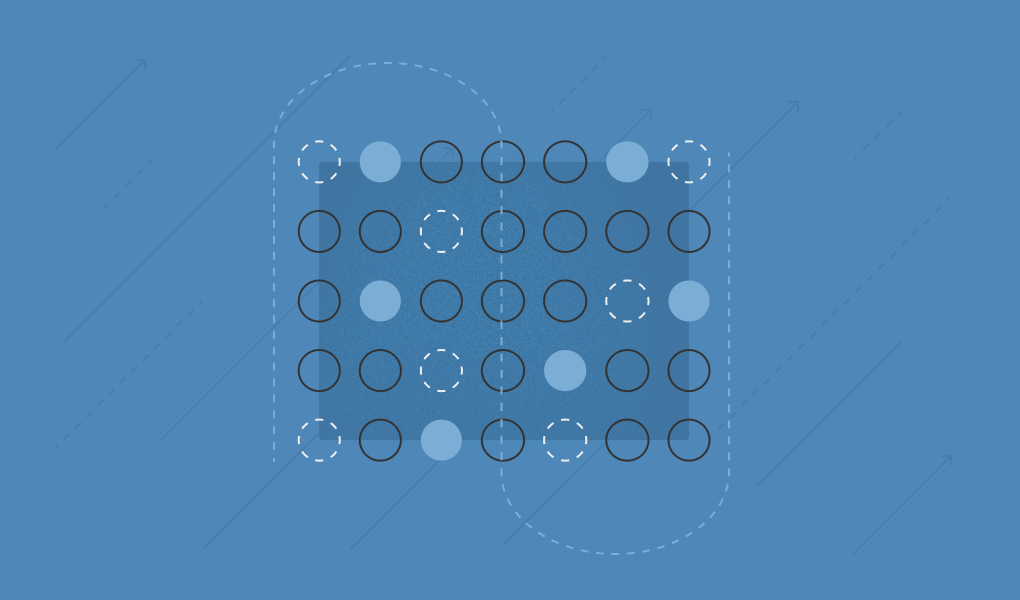TL;DR
Why IAM Matters for Cloud Workspaces
Identity and Access Management (IAM) is the framework of policies, processes, and technologies that ensures the right people (and only the right people) have access to the right resources at the right time. In cloud environments, IAM is your first and last line of defense.
The Modern Threat Landscape
- 80% of web app attacks use stolen credentials[1]
- 40% of breaches involve stolen credentials[1]
- Nearly 20% of breaches involve phishing[1]
Attackers aren’t breaking in—they’re logging in. That’s why IAM is the foundation of any effective security strategy.
“Identity-based attacks, such as stolen credentials, phishing, and brute force attacks, represent a significant threat to organizations.”
— NSA and CISA, Identity and Access Management Best Practices Guide[1]
Which Identity and Access Settings Matter Most in Cloud Workspace?
1. Adopt a Zero Trust Model
Zero Trust means never assuming trust, even for users inside your network. Every access request is verified, every time.
How Zero Trust Works
- Every user and device must authenticate before accessing resources
- Access is granted based on least privilege—users get only what they need
- Continuous monitoring for suspicious behavior
Think of Zero Trust like a security guard who checks your badge every time you enter a room, not just when you walk in the front door.
Benefits
- Reduces risk of lateral movement after a breach
- Limits the blast radius of compromised accounts
- Supports compliance with regulations
2. Enforce Phishing-Resistant Multi-Factor Authentication (MFA)
Not all MFA is created equal. One-time passwords (OTPs) and push notifications can be phished. Phishing-resistant MFA, like FIDO2 security keys or smartcards, offers stronger protection[1].
MFA Best Practices
- Use FIDO2 or PKI-based authentication for high-value accounts
- Avoid SMS or email-based OTPs for sensitive access
- Require MFA for all users, especially admins and executives
Why It Works
- Stops most automated phishing attacks
- Makes credential theft much harder for attackers
3. Centralize Identity Governance with Role-Based Access Control (RBAC)
Centralized governance means you can see and control who has access to what, across your entire environment.
RBAC in Action
- Define roles based on job functions
- Assign permissions to roles, not individuals
- Regularly review and update roles as responsibilities change
Key Benefits
- Simplifies access reviews and audits
- Reduces risk of privilege creep (users accumulating unnecessary access)
- Makes onboarding and offboarding more efficient
4. Enable Secure Single Sign-On (SSO) with Federation Controls
Single Sign-On (SSO) lets users access multiple applications with one set of credentials. But SSO must be implemented securely.
SSO Best Practices
- Use strong authentication for SSO logins
- Monitor SSO activity for unusual patterns
- Limit SSO access to trusted applications
Federation Controls
- Only federate with trusted identity providers
- Regularly review federation configurations
5. Monitor and Review Access Continuously
IAM isn’t set-and-forget. Continuous monitoring helps you spot risky behavior before it becomes a breach.
What to Monitor
- Authentication events (failed logins, unusual locations)
- Permission changes
- Data access patterns
Tools and Automation
- Use automated alerts for suspicious activity
- Schedule regular access reviews
Example: An employee suddenly downloads hundreds of sensitive files at 2 a.m. from a new device. Automated monitoring flags this for investigation.
How Do You Reduce Standing Privledge Without Block the Business?
Machine Identity and Automation
With more devices and applications connecting to your environment, managing machine identities is just as important as managing human ones.
Key Strategies
- Automate certificate management for devices and services
- Apply least privilege to machine accounts
- Monitor machine-to-machine authentication
Adaptive and Risk-Based Authentication
Not every login attempt is equal. Adaptive authentication uses context—like device health, location, and behavior—to decide when to step up security.
How It Works
- Low-risk logins proceed as normal
- High-risk logins trigger additional verification
Benefits
- Balances security with user experience
- Reduces friction for legitimate users
What Ongoing Reviews Keep Identity and Access Management Effective?
1. Managing Permissions in Google Drive and Microsoft 365
- Sensitive files can be overshared or left exposed
- Manual reviews are time-consuming
Solution: Use automated tools to detect risky sharing and enforce least privilege.
2. Detecting Risky Behavior in Employee Email Accounts
- Insider threats and compromised accounts are hard to spot
Solution: Monitor for unusual access patterns, bulk downloads, and suspicious forwarding rules.
3. Preventing Account Takeovers (ATO)
- Attackers use phishing and credential stuffing to gain access
Solution: Combine phishing-resistant MFA, adaptive authentication, and continuous monitoring.
“According to a Verizon survey, over 90% of breaches involve phishing attempts.”[2]
Material Security: Bringing It All Together
Material Security’s platform is purpose-built for Google Workspace and Microsoft 365. By combining email security, data protection, identity threat detection, and posture management, it automates remediation while keeping your team productive. Material Security’s API-based approach means you get real-time visibility and control—without slowing down your business.
Final Thoughts
Ready to lock down your workspace? Start by reviewing your current IAM practices. If you’re looking for a solution that brings together email security, data protection, and identity threat detection for Google Workspace or Microsoft 365, see how Material Security can help.
The best time to improve your IAM strategy was yesterday. The second-best time is now.
References
- Identity and access management best practices for enhanced security
- Verizon 2025 Data Breach Investigations Report

.png)
.png)