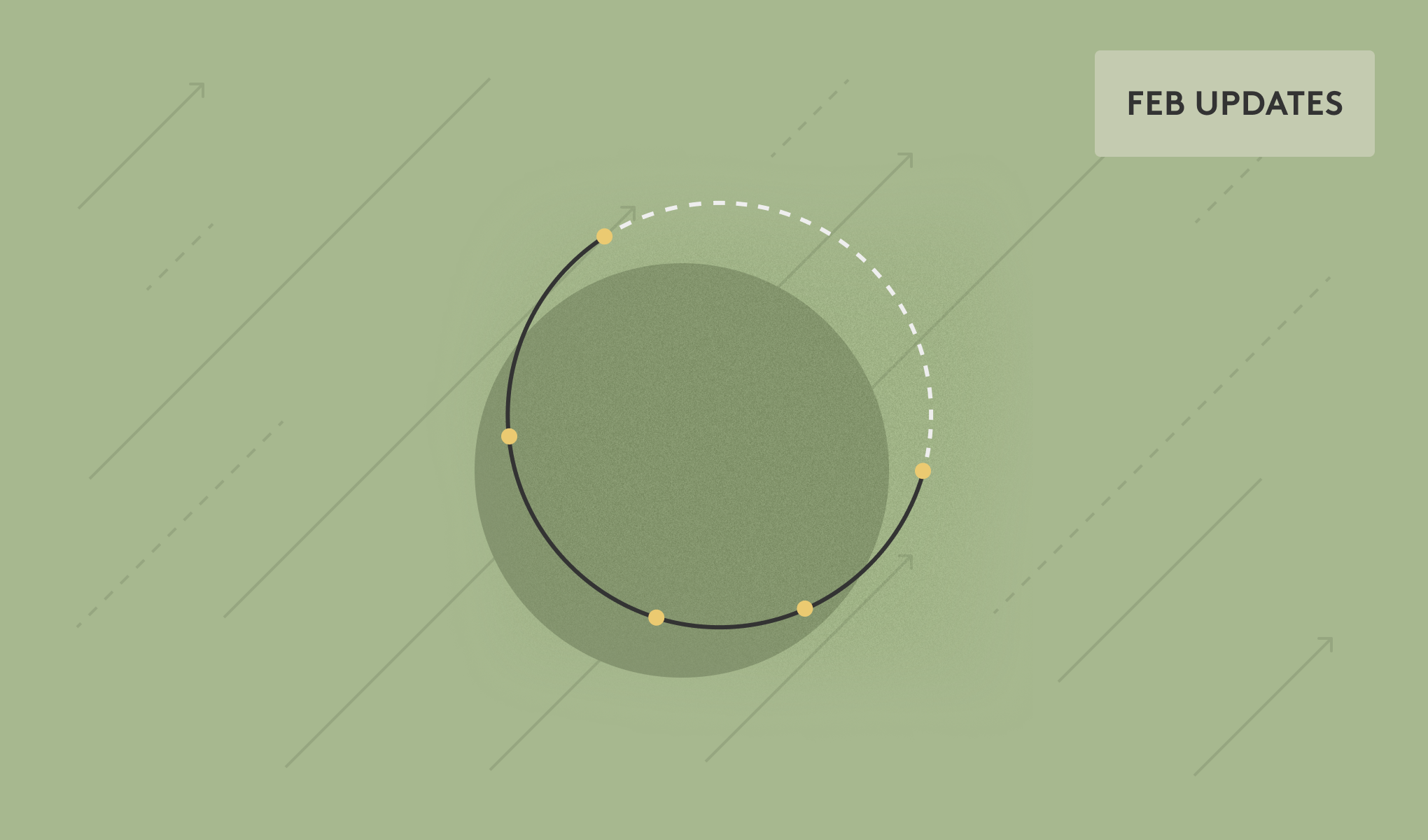TL;DR
Why Does Traditional DLP Fall Short in Cloud Workspace?
The Problem: Legacy DLP Can’t Keep Up
Traditional DLP tools were built for on-premises environments. They focused on endpoints and networks, using static rules to block or flag risky behavior. But cloud workspaces have changed the game:
- Data now lives everywhere: in email, shared drives, chat, and third-party apps.
- Employees collaborate across devices, locations, and even organizations.
- Attackers target cloud accounts with phishing, business email compromise (BEC), and account takeovers.
Imagine trying to guard a single door, only to realize your building now has hundreds of windows and everyone has a key.
Common Challenges with Legacy DLP
- Blind spots in cloud apps and email
- High rates of false positives, leading to alert fatigue
- Rigid policies that frustrate users and block productivity
- Slow response to new threats and data types
Gartner Peer Insights reviews echo these frustrations, with users citing “complex policy management” and “limited visibility into cloud data” as top pain points[1].
What Is Modern DLP in Cyber Security?
The Solution: Cloud-Native, Data-Centric Protection
Modern DLP is built for the way you work today. It’s not just about blocking leaks—it’s about understanding your data, detecting risky behavior, and automating the right response.
Key Features of Modern DLP Tools
- Automated controls: Block, encrypt, alert, or require user justification for risky actions.
- Data-centric inspection: Analyze content, not just context, to discover sensitive data in motion or at rest.
- Multi-channel coverage: Protect data across email, endpoints, networks, browsers, and cloud apps.
- Granular reporting: Detailed incident logs for compliance and investigation.
- Policy templates: Pre-built rules for regulated data like PII (personally identifiable information), PHI (protected health information), and financial data.
- Automated response: Trigger workflows to contain incidents fast.
- SIEM integration: Connect with security incident and event management tools for unified response.
Cloud DLP is a critical component of protection for organizations to keep their cloud data secure from cyber attacks, insider threats and accidental exposure.
How Should DLP Work For Modern Cloud Email?
Why Email DLP Matters More Than Ever
Email remains the #1 vector for data loss and cyber attacks. In cloud environments, attackers use phishing, BEC, and account takeovers to steal sensitive information or trick employees into sending it out.
How Modern DLP Secures Cloud Email
- Scans outgoing and internal messages for sensitive data
- Detects risky behaviors, like emailing corporate credit card data to personal accounts
- Flags or blocks suspicious attachments and links
- Monitors for signs of account compromise or unusual access patterns
For example, a modern email DLP solution can automatically quarantine an email containing unencrypted customer data, alert the security team, and require the sender to justify the action before release.
Detecting Risky Behavior in Employee Email Accounts
- Monitors for abnormal sharing patterns
- Identifies unauthorized forwarding or mass downloads
- Flags attempts to exfiltrate data to personal or external accounts
Data Classification: The Foundation of Effective DLP
Why Data Classification Matters
You can’t protect what you can’t see. Data classification is the process of identifying and labeling sensitive information so DLP tools know what to watch for.
Best Practices for DLP Data Classification
- Use automated content inspection to find regulated data types
- Apply labels to files, emails, and records based on sensitivity
- Update classifications as data moves or changes
- Integrate with access controls to limit exposure
Think of data classification as putting a “handle with care” sticker on your most valuable packages.
What Does a Modern, Cloud-Native DLP Strategy Actually Look Like?
Material Security brings together email security, data protection, identity threat detection, and posture management in a single platform designed for Google Workspace and Microsoft 365. Here’s how it stands out:
- Automated remediation: Fixes issues without manual intervention, so your team can focus on what matters.
- Identity-aware protection: Links DLP policies to user roles and access, reducing false positives.
- Real-time threat visibility: See and respond to incidents as they happen.
- Seamless integration: Works with your existing cloud tools, keeping collaboration smooth.
Material Security automates remediation of security issues while maintaining productivity and collaboration capabilities.
Addressing Common DLP Challenges
- Reduces alert fatigue with smarter, context-aware policies
- Covers all major cloud channels, not just email
- Scales with your organization, from small teams to global enterprises
Take Control of Your Sensitive Data
Protecting sensitive data in the cloud doesn’t have to be a headache. With modern DLP tools and a platform like Material Security, you can:
- Prevent data leaks before they happen
- Detect and contain account takeovers
- Secure email, files, and identities across your cloud workspace
Ready to see how DLP has evolved? Contact Material Security for a personalized demo or explore our resources to learn more about securing your cloud environment.

.png)
.png)